android文件存储和SharedPreferences存储的方法
短信预约 -IT技能 免费直播动态提醒
这篇文章主要讲解了“android文件存储和SharedPreferences存储的方法”,文中的讲解内容简单清晰,易于学习与理解,下面请大家跟着小编的思路慢慢深入,一起来研究和学习“android文件存储和SharedPreferences存储的方法”吧!
演示
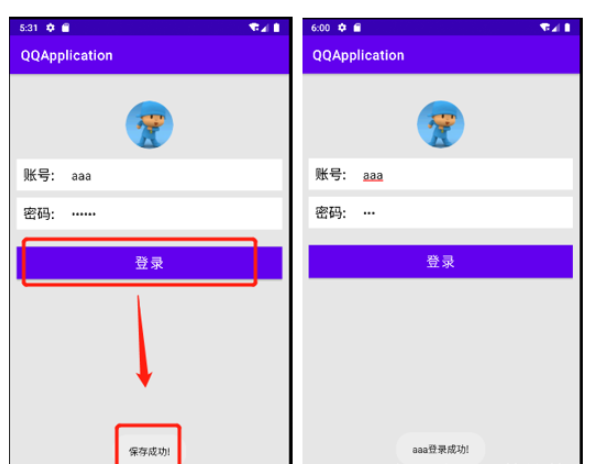
【文件存储】中查看设备保存的文件
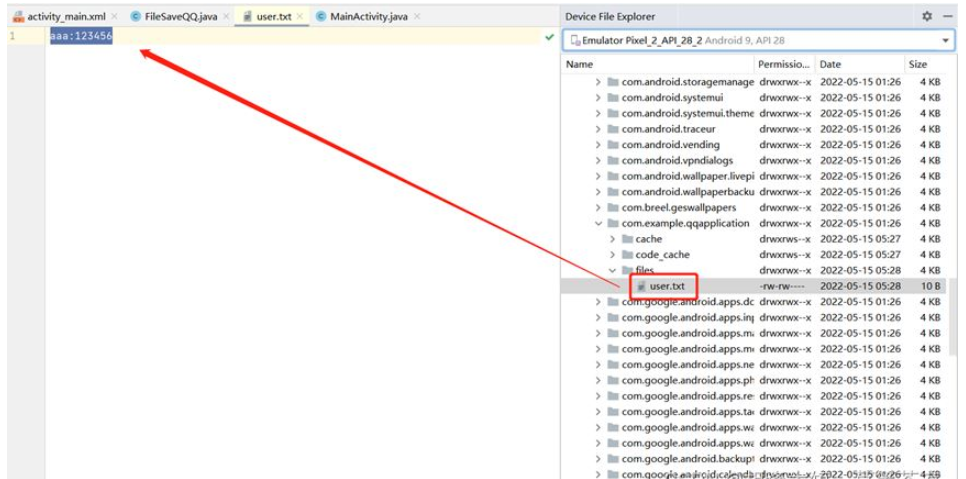
目录
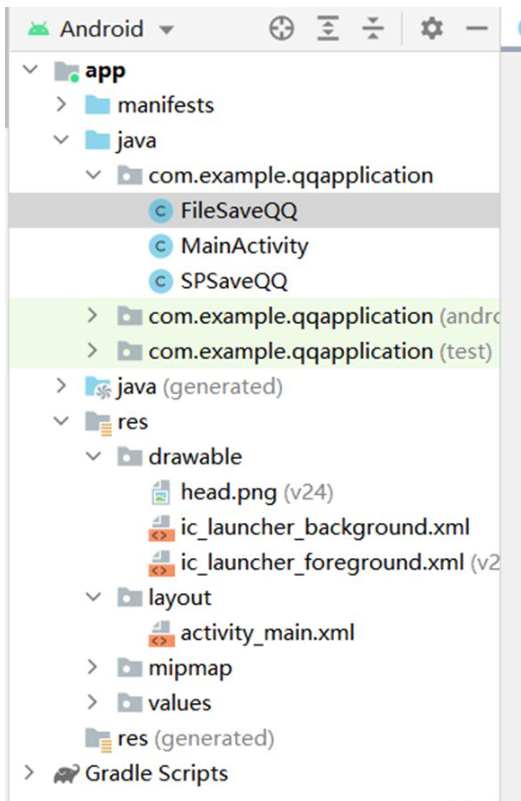
activity_main
<?xml version="1.0" encoding="utf-8"?><LinearLayout xmlns:android="http://schemas.android.com/apk/res/android" xmlns:app="http://schemas.android.com/apk/res-auto" xmlns:tools="http://schemas.android.com/tools" android:layout_width="match_parent" android:layout_height="match_parent" android:background="#E6E6E6" android:orientation="vertical" android:padding="10dp" tools:context=".MainActivity"> <ImageView android:layout_width="70dp" android:layout_height="70dp" android:layout_centerHorizontal="true" android:layout_gravity="center_horizontal" android:layout_marginTop="30dp" android:class="lazy" data-src="@drawable/head" /> <LinearLayout android:layout_width="match_parent" android:layout_height="wrap_content" android:layout_marginTop="15dp" android:background="@android:color/white" android:orientation="horizontal"> <TextView android:layout_width="wrap_content" android:layout_height="wrap_content" android:padding="10dp" android:text="账号:" android:textColor="#000" android:textSize="20sp" /> <EditText android:id="@+id/et_account" android:layout_width="match_parent" android:layout_height="wrap_content" android:layout_marginLeft="5dp" android:background="@null" android:padding="10dp" /> </LinearLayout> <LinearLayout android:layout_width="match_parent" android:layout_height="wrap_content" android:layout_marginTop="10dp" android:background="@android:color/white" android:orientation="horizontal"> <TextView android:id="@+id/tv_password" android:layout_width="wrap_content" android:layout_height="wrap_content" android:padding="10dp" android:text="密码:" android:textColor="#000" android:textSize="20sp" /> <EditText android:id="@+id/et_password" android:layout_width="match_parent" android:layout_height="wrap_content" android:layout_marginLeft="5dp" android:background="@null" android:inputType="textPassword" android:padding="10dp" /> </LinearLayout> <Button android:id="@+id/btn_login" android:layout_width="match_parent" android:layout_height="wrap_content" android:layout_marginTop="25dp" android:background="#3C8DC4" android:text="登录" android:textColor="@android:color/white" android:textSize="20sp" /></LinearLayout>MainActivity
public class MainActivity extends AppCompatActivity { private EditText et_account, et_password; //账号输入框、密码输入框 private Button loginBtn; //登录按钮 @Override protected void onCreate(Bundle savedInstanceState) { super.onCreate(savedInstanceState); setContentView(R.layout.activity_main); initView(); } private void initView() { et_account = findViewById(R.id.et_account); et_password = findViewById(R.id.et_password); loginBtn = findViewById(R.id.btn_login); //点击监听事件 loginBtn.setOnClickListener(new View.OnClickListener() { @Override public void onClick(View view) { switch (view.getId()) { case R.id.btn_login: //当点击登录按钮时,获取界面上输入的 QQ 账号和密码 String account = et_account.getText().toString().trim(); String password = et_password.getText().toString(); //检验输入的账号和密码是否为空 if (TextUtils.isEmpty(account)) { Toast.makeText(getApplicationContext(), "请输入 QQ 账号", Toast.LENGTH_SHORT).show(); return; } if (TextUtils.isEmpty(password)) { Toast.makeText(getApplicationContext(), "请输入密码", Toast.LENGTH_SHORT).show(); return; } //文件存储 //saveOfFile(account,password); //SharedPreferences存储 saveOfSharedPreferences(account,password); break; } } }); } //SharedPreferences存储 private void saveOfSharedPreferences(String account, String password) { //获取 QQ 账号和密码信息 SharedPreferences userInfo=SPSaveQQ.getUserInfo(getApplicationContext()); if (userInfo.getString("username", "") != null&&userInfo.getString("pwd", "") != null) { String username = userInfo.getString("username", "");//读取账号 String pwd = userInfo.getString("pwd", "");//读取密码 Log.i("user", "读取用户信息"); Log.i("user", "username:" + username + ", pwd:" + pwd); if (username.equals(account) && pwd.equals(password)) { Toast.makeText(getApplicationContext(), username+"登录成功!", Toast.LENGTH_SHORT).show(); }else { Log.i("user", "用户或密码错误!"); //保存用户信息 boolean isSaveSuccess = SPSaveQQ.saveUserInfo(getApplicationContext(), account, password); if (isSaveSuccess) { Toast.makeText(getApplicationContext(), "保存成功!", Toast.LENGTH_SHORT).show(); } else { Toast.makeText(getApplicationContext(), "保存失败!", Toast.LENGTH_SHORT).show(); } } }else{ //保存用户信息 boolean isSaveSuccess = SPSaveQQ.saveUserInfo(getApplicationContext(), account, password); if (isSaveSuccess) { Toast.makeText(getApplicationContext(), "保存成功!", Toast.LENGTH_SHORT).show(); } else { Toast.makeText(getApplicationContext(), "保存失败!", Toast.LENGTH_SHORT).show(); } } } //文件存储 private void saveOfFile(String account, String password) { //获取 QQ 账号和密码信息 Map<String, String> userInfo = FileSaveQQ.getUserInfo(getApplicationContext()); if (userInfo != null) { //将获取的账号显示到界面上 et_account.setText(userInfo.get("account")); //将获取的密码显示到界面上 et_password.setText(userInfo.get("password")); Toast.makeText(getApplicationContext(), userInfo.get("account")+"登录成功!", Toast.LENGTH_SHORT).show(); }else{ //保存用户信息 boolean isSaveSuccess = FileSaveQQ.saveUserInfo(getApplicationContext(), account, password); if (isSaveSuccess) { Toast.makeText(getApplicationContext(), "保存成功!", Toast.LENGTH_SHORT).show(); } else { Toast.makeText(getApplicationContext(), "保存失败!", Toast.LENGTH_SHORT).show(); } } }}FileSaveQQ
public class FileSaveQQ { public static boolean saveUserInfo(Context context, String account, String password) { //文件的输出流对象 FileOutputStream fos = null; try { //获取文件的输出流对象 fos,该文件只能被当前程序读写 fos = context.openFileOutput("user.txt", Context.MODE_PRIVATE); //将数据转换为字节码的形式写入 user.txt 文件中 fos.write((account + ":" + password).getBytes()); return true; } catch (Exception e) { e.printStackTrace(); return false; }finally { try { if(fos != null){ fos.close(); } } catch (IOException e) { e.printStackTrace(); } } } public static Map<String, String> getUserInfo(Context context) { String content = ""; //文件的输入流对象 FileInputStream fis = null; try { //获取文件的输入流对象 fis fis = context.openFileInput("user.txt"); //将输入流对象中的数据转换为字节码的形式 byte[] buffer = new byte[fis.available()]; //通过 read()方法读取字节码中的数据 fis.read(buffer); //将获取的字节码转换为字符串 content = new String(buffer); Map<String, String> userMap = new HashMap<String, String>(); String[] infos = content.split(":"); //放入账号密码 userMap.put("account", infos[0]); userMap.put("password", infos[1]); Log.i("user", "读取用户信息"); Log.i("user", "account:" + infos[0] + ", password:" + infos[1]); return userMap; } catch (Exception e) { e.printStackTrace(); return null; } finally { try { if (fis != null) { fis.close(); } } catch (IOException e) { e.printStackTrace(); } } }}SPSaveQQ
public class SPSaveQQ { public static boolean saveUserInfo(Context context, String account, String password){ SharedPreferences sharedPreferences = null; try { sharedPreferences = context.getSharedPreferences("user", Context.MODE_PRIVATE); SharedPreferences.Editor editor = sharedPreferences.edit();//获取编辑器 editor.putString("username", account); editor.putString("pwd", password); editor.commit();//提交修改 return true; }catch (Exception e){ e.printStackTrace(); return false; }finally { if(sharedPreferences != null){ return true; } return false; } } public static SharedPreferences getUserInfo(Context context){ SharedPreferences userInfo = context.getSharedPreferences("user", Context.MODE_PRIVATE); return userInfo; }}感谢各位的阅读,以上就是“android文件存储和SharedPreferences存储的方法”的内容了,经过本文的学习后,相信大家对android文件存储和SharedPreferences存储的方法这一问题有了更深刻的体会,具体使用情况还需要大家实践验证。这里是编程网,小编将为大家推送更多相关知识点的文章,欢迎关注!
免责声明:
① 本站未注明“稿件来源”的信息均来自网络整理。其文字、图片和音视频稿件的所属权归原作者所有。本站收集整理出于非商业性的教育和科研之目的,并不意味着本站赞同其观点或证实其内容的真实性。仅作为临时的测试数据,供内部测试之用。本站并未授权任何人以任何方式主动获取本站任何信息。
② 本站未注明“稿件来源”的临时测试数据将在测试完成后最终做删除处理。有问题或投稿请发送至: 邮箱/279061341@qq.com QQ/279061341















