Android中怎么利用AsyncTask实现下载文件动态更新进度条功能
Android中怎么利用AsyncTask实现下载文件动态更新进度条功能,相信很多没有经验的人对此束手无策,为此本文总结了问题出现的原因和解决方法,通过这篇文章希望你能解决这个问题。
1. 泛型
AysncTask<Params, Progress, Result>
Params:启动任务时传入的参数,通过调用asyncTask.execute(param)方法传入。
Progress:后台任务执行的进度,若不用显示进度条,则不需要指定。
Result:后台任务结束时返回的结果。
2. 重要方法
doInBackground(Params... params):必须重写的方法,后台任务就在这里执行,会开启一个新的线程。params为启动任务时传入的参数,参数个数不定。
onPreExecute():在主线程中调用,在后台任务开启前的操作在这里进行,例如显示一个进度条对话框。
onPostExecute(Result result):当后台任务结束后,在主线程中调用,处理doInBackground()方法返回的结果。
onProgressUpdate(Progress... values):当在doInBackground()中调用publishProgress(Progress... values)时,返回主线程中调用,这里的参数个数也是不定的。
onCancelled():取消任务。
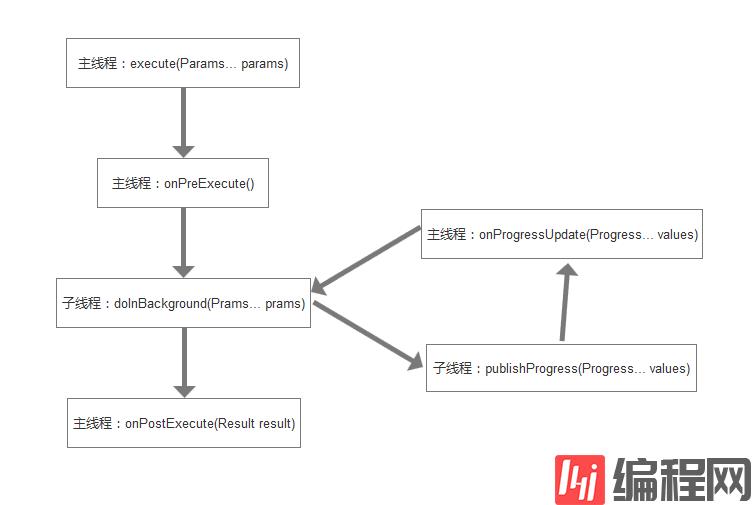
3. 注意事项
(1)execute()方法必须在主线程中调用;
(2)AsyncTask实例必须在主线程中创建;
(3)不要手动调用doInBackground()、onPreExecute()、onPostExecute()、onProgressUpdate()方法;
(4)注意防止内存泄漏,在doInBackground()方法中若出现对Activity的强引用,可能会造成内存泄漏。
4. 下载文件动态更新进度条(未封装)
布局:
<?xml version="1.0" encoding="utf-8"?><LinearLayout xmlns:android="http://schemas.android.com/apk/res/android" xmlns:tools="http://schemas.android.com/tools" android:layout_width="match_parent" android:layout_height="match_parent" android:orientation="vertical" android:padding="20dp" tools:context="com.studying.asynctaskdemo.MainActivity"> <ProgressBar android:id="@+id/progressBar" android:layout_width="match_parent" android:layout_height="wrap_content" android:progress="0" /> <Button android:id="@+id/download" android:layout_width="match_parent" android:layout_height="50dp" android:layout_marginTop="20dp" android:text="@string/start_btn" /> <TextView android:id="@+id/status" android:layout_width="wrap_content" android:layout_height="wrap_content" android:layout_marginTop="20dp" android:text="@string/waiting" /></LinearLayout>Activity:
public class MainActivity extends Activity { private static final String FILE_NAME = "test.pdf";//下载文件的名称 private static final String PDF_URL = "http://clfile.imooc.com/class/assist/118/1328281/AsyncTask.pdf"; private ProgressBar mProgressBar; private Button mDownloadBtn; private TextView mStatus; @Override protected void onCreate(Bundle savedInstanceState) { super.onCreate(savedInstanceState); setContentView(R.layout.activity_main); initView(); setListener(); } private void initView() { mProgressBar = (ProgressBar) findViewById(R.id.progressBar); mDownloadBtn = (Button) findViewById(R.id.download); mStatus = (TextView) findViewById(R.id.status); } private void setListener() { mDownloadBtn.setOnClickListener(new View.OnClickListener() { @Override public void onClick(View v) { //AsyncTask实例必须在主线程创建 DownloadAsyncTask asyncTask = new DownloadAsyncTask(); asyncTask.execute(PDF_URL); } }); } private class DownloadAsyncTask extends AsyncTask<String, Integer, Boolean> { private String mFilePath;//下载文件的保存路径 @Override protected Boolean doInBackground(String... params) { if (params != null && params.length > 0) { String pdfUrl = params[0]; try { URL url = new URL(pdfUrl); URLConnection urlConnection = url.openConnection(); InputStream in = urlConnection.getInputStream(); int contentLength = urlConnection.getContentLength();//获取内容总长度 mFilePath = Environment.getExternalStorageDirectory() + File.separator + FILE_NAME; //若存在同名文件则删除 File pdfFile = new File(mFilePath); if (pdfFile.exists()) { boolean result = pdfFile.delete(); if (!result) { return false; } } int downloadSize = 0;//已经下载的大小 byte[] bytes = new byte[1024]; int length = 0; OutputStream out = new FileOutputStream(mFilePath); while ((length = in.read(bytes)) != -1) { out.write(bytes, 0, length); downloadSize += length; publishProgress(downloadSize / contentLength * 100); } in.close(); out.close(); } catch (IOException e) { e.printStackTrace(); return false; } } else { return false; } return true; } @Override protected void onPreExecute() { super.onPreExecute(); mDownloadBtn.setText("下载中"); mDownloadBtn.setEnabled(false); mStatus.setText("下载中"); mProgressBar.setProgress(0); } @Override protected void onPostExecute(Boolean aBoolean) { super.onPostExecute(aBoolean); mDownloadBtn.setText("下载完成"); mStatus.setText(aBoolean ? "下载完成" + mFilePath : "下载失败"); } @Override protected void onProgressUpdate(Integer... values) { super.onProgressUpdate(values); if (values != null && values.length > 0) { mProgressBar.setProgress(values[0]); } } }}5. 下载文件动态更新进度条(封装)
Activity:
public class MainActivity extends Activity { private static final String FILE_NAME = "test.pdf"; private static final String PDF_URL = "http://clfile.imooc.com/class/assist/118/1328281/AsyncTask.pdf"; private ProgressBar mProgressBar; private Button mDownloadBtn; private TextView mStatus; @Override protected void onCreate(Bundle savedInstanceState) { super.onCreate(savedInstanceState); setContentView(R.layout.activity_main); initView(); setListener(); } private void initView() { mProgressBar = (ProgressBar) findViewById(R.id.progressBar); mDownloadBtn = (Button) findViewById(R.id.download); mStatus = (TextView) findViewById(R.id.status); } private void setListener() { mDownloadBtn.setOnClickListener(new View.OnClickListener() { @Override public void onClick(View v) { String localPath = Environment.getExternalStorageDirectory() + File.separator + FILE_NAME; DownloadHelper.download(PDF_URL, localPath, new DownloadHelper.OnDownloadListener() { @Override public void onStart() { mDownloadBtn.setText("下载中"); mDownloadBtn.setEnabled(false); mStatus.setText("下载中"); mProgressBar.setProgress(0); } @Override public void onSuccess(File file) { mDownloadBtn.setText("下载完成"); mStatus.setText(String.format("下载完成:%s", file.getPath())); } @Override public void onFail(File file, String failInfo) { mDownloadBtn.setText("开始下载"); mDownloadBtn.setEnabled(true); mStatus.setText(String.format("下载失败:%s", failInfo)); } @Override public void onProgress(int progress) { mProgressBar.setProgress(progress); } }); } }); }}DownloadHelper:
class DownloadHelper { static void download(String url, String localPath, OnDownloadListener listener) { DownloadAsyncTask task = new DownloadAsyncTask(url, localPath, listener); task.execute(); } private static class DownloadAsyncTask extends AsyncTask<String, Integer, Boolean> { private String mFailInfo; private String mUrl; private String mFilePath; private OnDownloadListener mListener; DownloadAsyncTask(String mUrl, String mFilePath, OnDownloadListener mListener) { this.mUrl = mUrl; this.mFilePath = mFilePath; this.mListener = mListener; } @Override protected Boolean doInBackground(String... params) { String pdfUrl = mUrl; try { URL url = new URL(pdfUrl); URLConnection urlConnection = url.openConnection(); InputStream in = urlConnection.getInputStream(); int contentLength = urlConnection.getContentLength(); File pdfFile = new File(mFilePath); if (pdfFile.exists()) { boolean result = pdfFile.delete(); if (!result) { mFailInfo = "存储路径下的同名文件删除失败!"; return false; } } int downloadSize = 0; byte[] bytes = new byte[1024]; int length; OutputStream out = new FileOutputStream(mFilePath); while ((length = in.read(bytes)) != -1) { out.write(bytes, 0, length); downloadSize += length; publishProgress(downloadSize / contentLength * 100); } in.close(); out.close(); } catch (IOException e) { e.printStackTrace(); mFailInfo = e.getMessage(); return false; } return true; } @Override protected void onPreExecute() { super.onPreExecute(); if (mListener != null) { mListener.onStart(); } } @Override protected void onPostExecute(Boolean aBoolean) { super.onPostExecute(aBoolean); if (mListener != null) { if (aBoolean) { mListener.onSuccess(new File(mFilePath)); } else { mListener.onFail(new File(mFilePath), mFailInfo); } } } @Override protected void onProgressUpdate(Integer... values) { super.onProgressUpdate(values); if (values != null && values.length > 0) { if (mListener != null) { mListener.onProgress(values[0]); } } } } interface OnDownloadListener{ void onStart(); void onSuccess(File file); void onFail(File file, String failInfo); void onProgress(int progress); }}看完上述内容,你们掌握Android中怎么利用AsyncTask实现下载文件动态更新进度条功能的方法了吗?如果还想学到更多技能或想了解更多相关内容,欢迎关注编程网行业资讯频道,感谢各位的阅读!
免责声明:
① 本站未注明“稿件来源”的信息均来自网络整理。其文字、图片和音视频稿件的所属权归原作者所有。本站收集整理出于非商业性的教育和科研之目的,并不意味着本站赞同其观点或证实其内容的真实性。仅作为临时的测试数据,供内部测试之用。本站并未授权任何人以任何方式主动获取本站任何信息。
② 本站未注明“稿件来源”的临时测试数据将在测试完成后最终做删除处理。有问题或投稿请发送至: 邮箱/279061341@qq.com QQ/279061341














