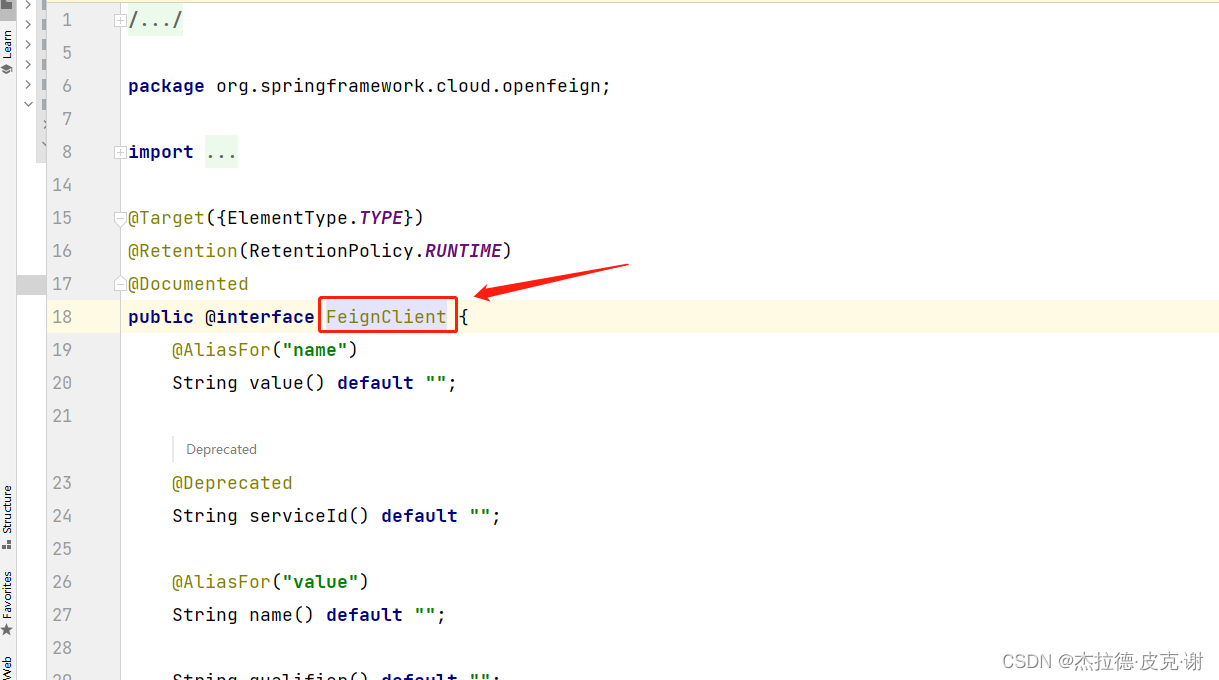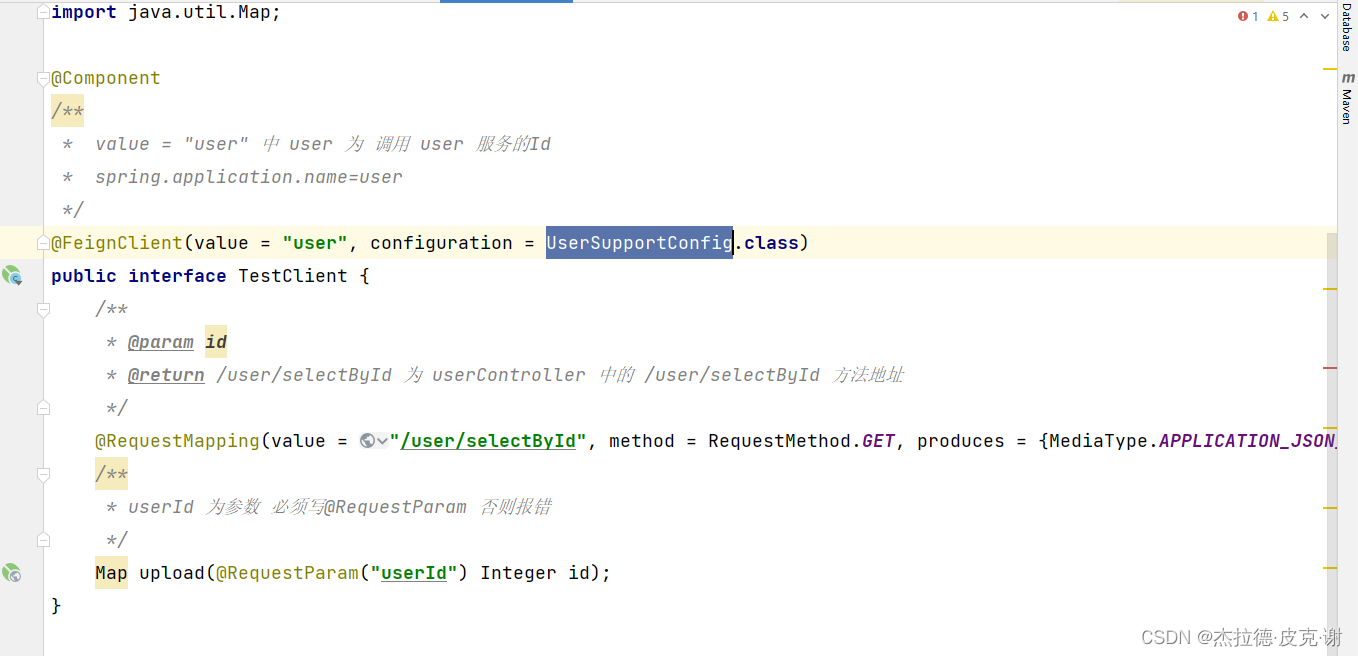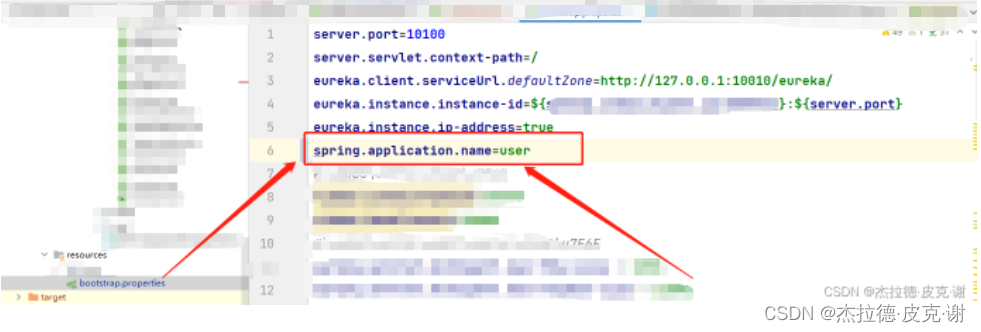@FeignClient使用详细教程(图解)
短信预约 -IT技能 免费直播动态提醒
@FeignClient使用详细教程图解
作用
@FeignClient用于创建声明是API接口,该接口是RESTful风格的。Feign被设计成插拔式的,可注入其他组件和Feign一起使用。最典型的是如果Ribbon可用,Feign会和Ribbon相结合进行负载均衡。
@FeignClient标签的常用属性
- 源码截图
![在这里插入图片描述]()
name(和value相同):指定FeignClient的名称,如果项目使用了Ribbon,name属性会作为微服务(某个中心的名字)的名称,用于服务发现(图解如下)- url: url一般用于调试,可以手动指定@FeignClient调用的地址(图解如下)
- decode404()即404是被解码,还是抛异常。
- configuration()指明FeignClient的配置类,默认的配置类为FeignClientsConfiguration类,在缺省情况下,这个类注入了默认的Decoder、Encoder和Constant等配置的bean。
- fallback()为配置熔断器的处理类。
![在这里插入图片描述]()
![在这里插入图片描述]()
- FeignClient的配置类(configuration())
public class FeignUserSupportConfig{ @Bean @Primary @Scope("prototype") public Encoder multipartFormEncoder() { return new SpringFormEncoder(new SpringEncoder(new ObjectFactory<HttpMessageConverters>() { @Override public HttpMessageConverters getObject() throws BeansException { return new HttpMessageConverters(new RestTemplate().getMessageConverters()); } })); } @Bean public feign.Logger.Level multipartLoggerLevel() { return feign.Logger.Level.FULL; }}使用流程
- 1.在启动类增加
@EnableFeignClients
![在这里插入图片描述]()
- 2.定义接口
package com.xxx.xxx.client;import org.springframework.cloud.openfeign.FeignClient;import org.springframework.http.MediaType;import org.springframework.stereotype.Component;import org.springframework.web.bind.annotation.RequestMapping;import org.springframework.web.bind.annotation.RequestMethod;import org.springframework.web.bind.annotation.RequestParam;import java.util.Map;@Component@FeignClient(value = "user", configuration = UserSupportConfig.class)public interface TestClientService { @RequestMapping(value = "/user/selectById", method = RequestMethod.GET, produces = {MediaType.APPLICATION_JSON_UTF8_VALUE}, consumes = MediaType.MULTIPART_FORM_DATA_VALUE) Map upload(@RequestParam("userId") Integer id);}- 3.定义熔断类,发生错误时回调:
import java.util.List;import org.springframework.stereotype.Component;@Componentpublic class Hysitx implements TestClientService {@Overridepublic List<String> test(String[] names) {System.out.println("接口调用失败");return null;}}- 4.调用
和基本的service调用一致
1.先引入 @Autowired
2.在方法中直接调用
通俗解释可以把它当成一个spring Bean 可以直接当成一个Service
给@FeignClient 添加Header信息
在@RequestMapping中添加
@FeignClient(name="custorm",fallback=Hysitx.class)public interface IRemoteCallService {@RequestMapping(value="/user/selectById",method = RequestMethod.POST,headers = {"Content-Type=application/json;charset=UTF-8"}) Map test(@RequestParam("userId") int id);}在方法参数前面添加@RequestHeader注解:
@FeignClient(name="custorm",fallback=Hysitx.class)public interface IRemoteCallService {@RequestMapping(value="/user/selectById",method = RequestMethod.POST,headers = {"Content-Type=application/json;charset=UTF-8"}) List<String> test(@RequestParam("userId")@RequestHeader("Authorization") int id);}使用@Header注解
@FeignClient(name="custorm",fallback=Hysitx.class)public interface IRemoteCallService {@RequestMapping(value="/user/selectById",method = RequestMethod.POST)@Headers({"Content-Type: application/json;charset=UTF-8"}) List<String> test(@RequestParam("userId") int id);}来源地址:https://blog.csdn.net/weixin_44684812/article/details/125906729
免责声明:
① 本站未注明“稿件来源”的信息均来自网络整理。其文字、图片和音视频稿件的所属权归原作者所有。本站收集整理出于非商业性的教育和科研之目的,并不意味着本站赞同其观点或证实其内容的真实性。仅作为临时的测试数据,供内部测试之用。本站并未授权任何人以任何方式主动获取本站任何信息。
② 本站未注明“稿件来源”的临时测试数据将在测试完成后最终做删除处理。有问题或投稿请发送至: 邮箱/279061341@qq.com QQ/279061341