【Mac安装stable-diffusion-webui报错解决方案】
python最好用3.10版本!!!
python最好用3.10版本!!!
python最好用3.10版本!!!
Mac升级Python版本
brew install python@3.10Mac电脑从stable-diffusion-webui代码库clone后,按照提示运行
bash <(wget -qO- https://raw.githubusercontent.com/AUTOMATIC1111/stable-diffusion-webui/master/webui.sh) 报错
报错信息汇总:
Installing gfpgan
Traceback (most recent call last):
RuntimeError: Couldn’t install gfpgan.
error: subprocess-exited-with-error
ERROR: Could not find a version that satisfies the requirement cython (from versions: none)
ERROR: No matching distribution found for cython
error: metadata-generation-failed
完整报错如下:
Python 3.10.10 (main, Feb 16 2023, 02:58:25) [Clang 14.0.0 (clang-1400.0.29.202)]Commit hash: a9fed7c364061ae6efb37f797b6b522cb3cf7aa2Installing gfpganTraceback (most recent call last): File "/Users/xxx/IdeaProjects/stable-diffusion-webui/launch.py", line 380, in prepare_environment() File "/Users/xxx/IdeaProjects/stable-diffusion-webui/launch.py", line 290, in prepare_environment run_pip(f"install {gfpgan_package}", "gfpgan") File "/Users/xxx/IdeaProjects/stable-diffusion-webui/launch.py", line 145, in run_pip return run(f'"{python}" -m pip {args} --prefer-binary{index_url_line}', desc=f"Installing {desc}", errdesc=f"Couldn't install {desc}") File "/Users/xxx/IdeaProjects/stable-diffusion-webui/launch.py", line 113, in run raise RuntimeError(message)RuntimeError: Couldn't install gfpgan.Command: "/usr/local/opt/python@3.10/bin/python3.10" -m pip install git+https://github.com/TencentARC/GFPGAN.git@8d2447a2d918f8eba5a4a01463fd48e45126a379 --prefer-binaryError code: 1stdout: Looking in indexes: http://mirrors.aliyun.com/pypi/simple/Collecting git+https://github.com/TencentARC/GFPGAN.git@8d2447a2d918f8eba5a4a01463fd48e45126a379 Cloning https://github.com/TencentARC/GFPGAN.git (to revision 8d2447a2d918f8eba5a4a01463fd48e45126a379) to /private/var/folders/_m/tjc3x6fd5s5_f6cs_dqt4hx00000gn/T/pip-req-build-2jwucle4 Resolved https://github.com/TencentARC/GFPGAN.git to commit 8d2447a2d918f8eba5a4a01463fd48e45126a379 Preparing metadata (setup.py): started Preparing metadata (setup.py): finished with status 'error'stderr: Running command git clone --filter=blob:none --quiet https://github.com/TencentARC/GFPGAN.git /private/var/folders/_m/tjc3x6fd5s5_f6cs_dqt4hx00000gn/T/pip-req-build-2jwucle4 Running command git rev-parse -q --verify 'sha^8d2447a2d918f8eba5a4a01463fd48e45126a379' Running command git fetch -q https://github.com/TencentARC/GFPGAN.git 8d2447a2d918f8eba5a4a01463fd48e45126a379 Running command git checkout -q 8d2447a2d918f8eba5a4a01463fd48e45126a379 error: subprocess-exited-with-error × python setup.py egg_info did not run successfully. │ exit code: 1 ╰─> [40 lines of output] /usr/local/lib/python3.10/site-packages/setuptools/installer.py:27: SetuptoolsDeprecationWarning: setuptools.installer is deprecated. Requirements should be satisfied by a PEP 517 installer. warnings.warn( WARNING: The repository located at mirrors.aliyun.com is not a trusted or secure host and is being ignored. If this repository is available via HTTPS we recommend you use HTTPS instead, otherwise you may silence this warning and allow it anyway with '--trusted-host mirrors.aliyun.com'. ERROR: Could not find a version that satisfies the requirement cython (from versions: none) ERROR: No matching distribution found for cython Traceback (most recent call last): File "/usr/local/lib/python3.10/site-packages/setuptools/installer.py", line 82, in fetch_build_egg subprocess.check_call(cmd) File "/usr/local/Cellar/python@3.10/3.10.10_1/Frameworks/Python.framework/Versions/3.10/lib/python3.10/subprocess.py", line 369, in check_call raise CalledProcessError(retcode, cmd) subprocess.CalledProcessError: Command '['/usr/local/opt/python@3.10/bin/python3.10', '-m', 'pip', '--disable-pip-version-check', 'wheel', '--no-deps', '-w', '/var/folders/_m/tjc3x6fd5s5_f6cs_dqt4hx00000gn/T/tmpq8tsd1vj', '--quiet', 'cython']' returned non-zero exit status 1. The above exception was the direct cause of the following exception: Traceback (most recent call last): File "", line 2, in File "", line 34, in File "/private/var/folders/_m/tjc3x6fd5s5_f6cs_dqt4hx00000gn/T/pip-req-build-2jwucle4/setup.py", line 84, in setup( File "/usr/local/lib/python3.10/site-packages/setuptools/__init__.py", line 107, in setup _install_setup_requires(attrs) File "/usr/local/lib/python3.10/site-packages/setuptools/__init__.py", line 80, in _install_setup_requires _fetch_build_eggs(dist) File "/usr/local/lib/python3.10/site-packages/setuptools/__init__.py", line 85, in _fetch_build_eggs dist.fetch_build_eggs(dist.setup_requires) File "/usr/local/lib/python3.10/site-packages/setuptools/dist.py", line 879, in fetch_build_eggs resolved_dists = pkg_resources.working_set.resolve( File "/usr/local/lib/python3.10/site-packages/pkg_resources/__init__.py", line 815, in resolve dist = self._resolve_dist( File "/usr/local/lib/python3.10/site-packages/pkg_resources/__init__.py", line 851, in _resolve_dist dist = best[req.key] = env.best_match( File "/usr/local/lib/python3.10/site-packages/pkg_resources/__init__.py", line 1123, in best_match return self.obtain(req, installer) File "/usr/local/lib/python3.10/site-packages/pkg_resources/__init__.py", line 1135, in obtain return installer(requirement) File "/usr/local/lib/python3.10/site-packages/setuptools/dist.py", line 949, in fetch_build_egg return fetch_build_egg(self, req) File "/usr/local/lib/python3.10/site-packages/setuptools/installer.py", line 84, in fetch_build_egg raise DistutilsError(str(e)) from e distutils.errors.DistutilsError: Command ' ['/usr/local/opt/python@3.10/bin/python3.10', '-m', 'pip', '--disable-pip-version-check', 'wheel', '--no-deps', '-w', '/var/folders/_m/tjc3x6fd5s5_f6cs_dqt4hx00000gn/T/tmpq8tsd1vj', '--quiet', 'cython']' returned non-zero exit status 1. [end of output] note: This error originates from a subprocess, and is likely not a problem with pip.error: metadata-generation-failed× Encountered error while generating package metadata.╰─> See above for output.note: This is an issue with the package mentioned above, not pip.hint: See above for details.[notice] A new release of pip is available: 23.0 -> 23.0.1[notice] To update, run: python3.10 -m pip install --upgrade pip 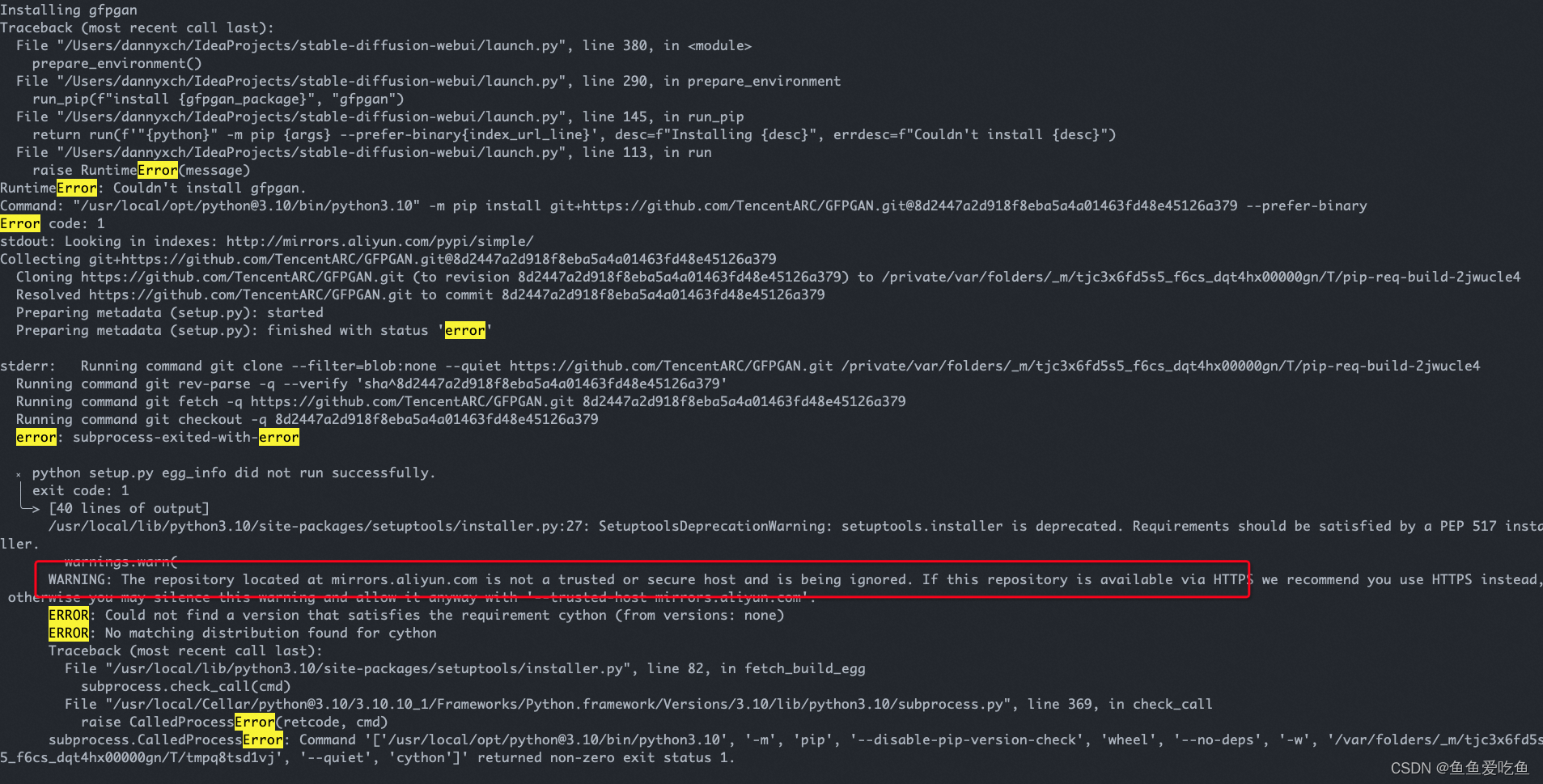
注意看标红的部分,提示阿里云的镜像不是受信任的,把它改成受信任的即可。执行下面的命令
pip config set global.trusted-host mirrors.aliyun.comPS:如何设置阿里云镜像?执行下面的命令
pip config set global.index-url <http://mirrors.aliyun.com/pypi/simple/>来源地址:https://blog.csdn.net/dannyxch/article/details/129752318
免责声明:
① 本站未注明“稿件来源”的信息均来自网络整理。其文字、图片和音视频稿件的所属权归原作者所有。本站收集整理出于非商业性的教育和科研之目的,并不意味着本站赞同其观点或证实其内容的真实性。仅作为临时的测试数据,供内部测试之用。本站并未授权任何人以任何方式主动获取本站任何信息。
② 本站未注明“稿件来源”的临时测试数据将在测试完成后最终做删除处理。有问题或投稿请发送至: 邮箱/279061341@qq.com QQ/279061341

















