讲解springboot连接Redis的教程
短信预约 -IT技能 免费直播动态提醒
这篇文章主要介绍“讲解springboot连接Redis的教程”,在日常操作中,相信很多人在讲解springboot连接Redis的教程问题上存在疑惑,小编查阅了各式资料,整理出简单好用的操作方法,希望对大家解答”讲解springboot连接Redis的教程”的疑惑有所帮助!接下来,请跟着小编一起来学习吧!
创建springboot项目
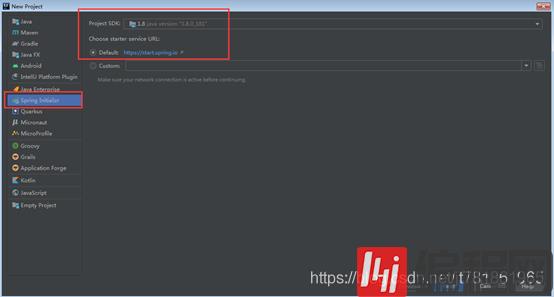
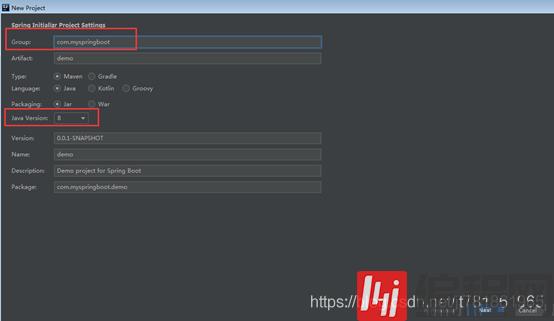
在NoSQL中选择Redis
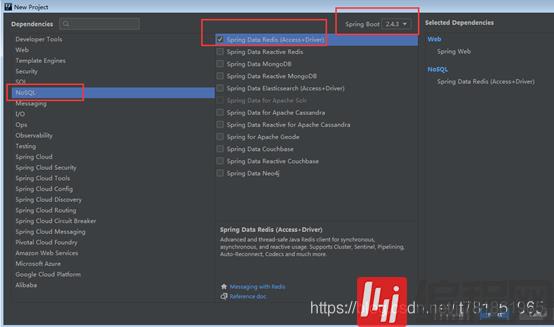
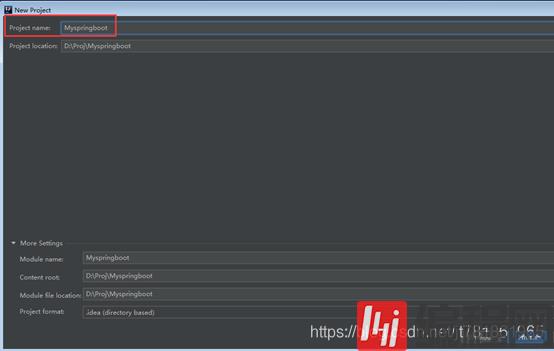
项目目录
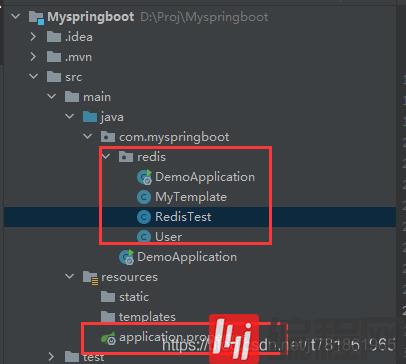
pom.xml中还需要加入下面的jar包
org.springframework.boot spring-boot-starter-json
在application.properties文件中添加Redis服务器信息
spring.redis.host=192.168.5.132spring.redis.port=6379剩下4个test类,我直接以源码的方式粘出来,里面有些代码是非必须的,我保留了测试的验证过程,所以里面会有冗余代码。(这些代码在我GitHub上的练习项目中也有)
package com.myspringboot.redis;import org.springframework.boot.SpringApplication;import org.springframework.boot.autoconfigure.SpringBootApplication;import org.springframework.context.ConfigurableApplicationContext;@SpringBootApplicationpublic class DemoApplication { public static void main(String[] args) { ConfigurableApplicationContext configurableApplicationContext = SpringApplication.run(DemoApplication.class, args); RedisTest redisTest = configurableApplicationContext.getBean(RedisTest.class); redisTest.testRedis(); }}package com.myspringboot.redis;import org.springframework.context.annotation.Bean;import org.springframework.context.annotation.Configuration;import org.springframework.data.redis.connection.RedisConnectionFactory;import org.springframework.data.redis.core.StringRedisTemplate;import org.springframework.data.redis.serializer.Jackson2JsonRedisSerializer;@Configurationpublic class MyTemplate { @Bean public StringRedisTemplate getMyTemplate(RedisConnectionFactory redisConnectionFactory){ StringRedisTemplate stringRedisTemplate = new StringRedisTemplate(redisConnectionFactory); stringRedisTemplate.setHashValueSerializer(new Jackson2JsonRedisSerializer<Object>(Object.class)); return stringRedisTemplate; }}package com.myspringboot.redis;import com.fasterxml.jackson.databind.ObjectMapper;import org.springframework.beans.factory.annotation.Autowired;import org.springframework.beans.factory.annotation.Qualifier;import org.springframework.data.redis.connection.Message;import org.springframework.data.redis.connection.MessageListener;import org.springframework.data.redis.connection.RedisConnection;import org.springframework.data.redis.core.HashOperations;import org.springframework.data.redis.core.RedisTemplate;import org.springframework.data.redis.core.StringRedisTemplate;import org.springframework.data.redis.hash.Jackson2HashMapper;import org.springframework.data.redis.serializer.Jackson2JsonRedisSerializer;import org.springframework.stereotype.Component;import java.util.Map;@Componentpublic class RedisTest { @Autowired RedisTemplate redisTemplate; @Autowired StringRedisTemplate stringRedisTemplate; @Autowired ObjectMapper objectMapper; // 自定义模板 @Autowired @Qualifier("getMyTemplate") StringRedisTemplate myStringRedisTemplate; public void testRedis() { //redis中直接查看时,乱码 redisTemplate.opsForValue().set("key1", "hello1"); System.out.println(redisTemplate.opsForValue().get("key1")); //redis中直接查看时,正常 stringRedisTemplate.opsForValue().set("key2", "hello2"); System.out.println(stringRedisTemplate.opsForValue().get("key2")); RedisConnection connection = redisTemplate.getConnectionFactory().getConnection(); connection.set("key3".getBytes(), "hello3".getBytes()); System.out.println(new String(connection.get("key3".getBytes()))); HashOperations<String, Object, Object> hash = stringRedisTemplate.opsForHash(); hash.put("key4", "name", "张三"); hash.put("key4", "age", "18"); System.out.println(hash.get("key4", "name")); System.out.println(hash.entries("key4")); stringRedisTemplate.setHashValueSerializer(new Jackson2JsonRedisSerializer<Object>(Object.class)); Jackson2HashMapper jackson2HashMapper = new Jackson2HashMapper(objectMapper, false);// true 扁平化(将对象中的参数展开) User user = new User(); user.setId(123); user.setName("zhangsan"); stringRedisTemplate.opsForHash().putAll("key5", jackson2HashMapper.toHash(user)); Map map = stringRedisTemplate.opsForHash().entries("key5"); User user1 = objectMapper.convertValue(map, User.class); System.out.println(user1.getId()); System.out.println(user1.getName()); myStringRedisTemplate.opsForHash().putAll("key6", jackson2HashMapper.toHash(user)); Map map1 = myStringRedisTemplate.opsForHash().entries("key6"); User user2 = objectMapper.convertValue(map, User.class); System.out.println(user2.getId()); System.out.println(user2.getName()); //发布订阅 myStringRedisTemplate.convertAndSend("qunliao", "hello"); RedisConnection connection1 = myStringRedisTemplate.getConnectionFactory().getConnection(); connection1.subscribe(new MessageListener() { @Override public void onMessage(Message message, byte[] bytes) { byte[] body = message.getBody(); System.out.println(new String(body)); } }, "qunliao".getBytes()); while (true){ myStringRedisTemplate.convertAndSend("qunliao", "hello"); try { Thread.sleep(3000); } catch (InterruptedException e) { e.printStackTrace(); } } }}package com.myspringboot.redis;public class User { private int id; private String name; public int getId() { return id; } public void setId(int id) { this.id = id; } public String getName() { return name; } public void setName(String name) { this.name = name; }}到此,关于“讲解springboot连接Redis的教程”的学习就结束了,希望能够解决大家的疑惑。理论与实践的搭配能更好的帮助大家学习,快去试试吧!若想继续学习更多相关知识,请继续关注编程网网站,小编会继续努力为大家带来更多实用的文章!
免责声明:
① 本站未注明“稿件来源”的信息均来自网络整理。其文字、图片和音视频稿件的所属权归原作者所有。本站收集整理出于非商业性的教育和科研之目的,并不意味着本站赞同其观点或证实其内容的真实性。仅作为临时的测试数据,供内部测试之用。本站并未授权任何人以任何方式主动获取本站任何信息。
② 本站未注明“稿件来源”的临时测试数据将在测试完成后最终做删除处理。有问题或投稿请发送至: 邮箱/279061341@qq.com QQ/279061341
















