如何通过java -jar启动Spring Boot
这篇文章给大家介绍如何通过java -jar启动Spring Boot,内容非常详细,感兴趣的小伙伴们可以参考借鉴,希望对大家能有所帮助。
新建工程 打包 启动
新创建一个Spring Boot的工程
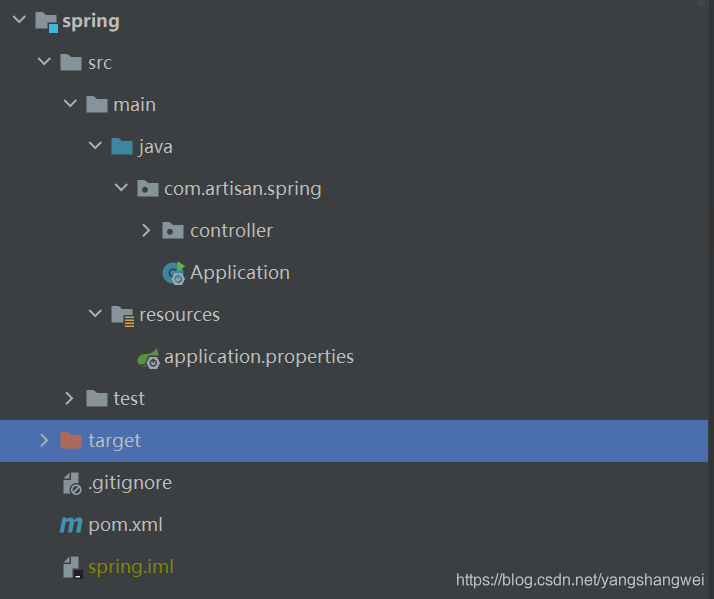
其中打包的配置为
<build> <plugins> <plugin> <groupId>org.springframework.boot</groupId> <artifactId>spring-boot-maven-plugin</artifactId> </plugin> </plugins> </build>先打包一下
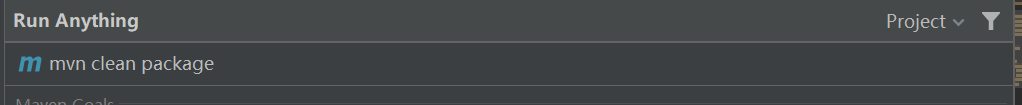
查看target目录
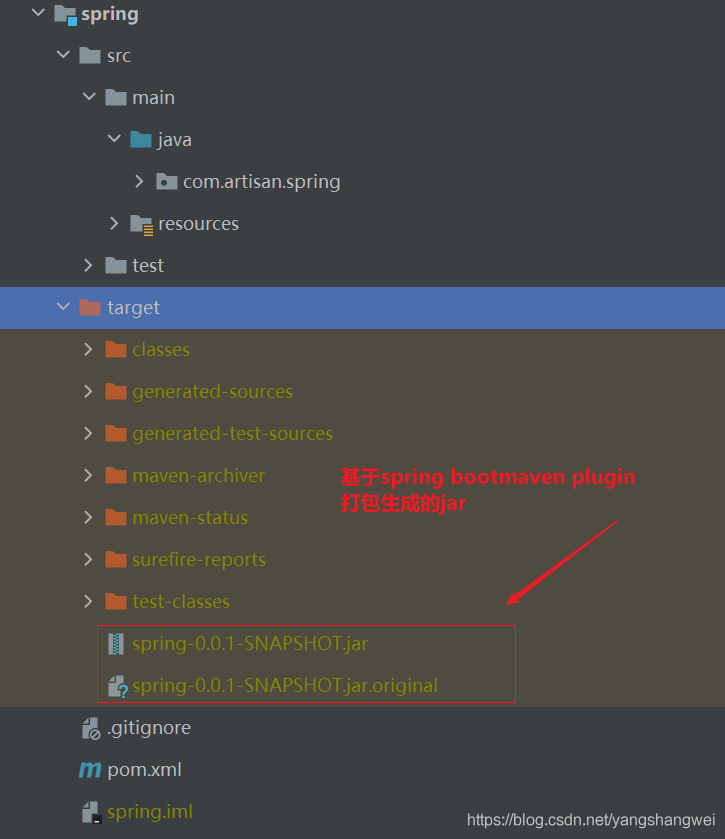
然后启动
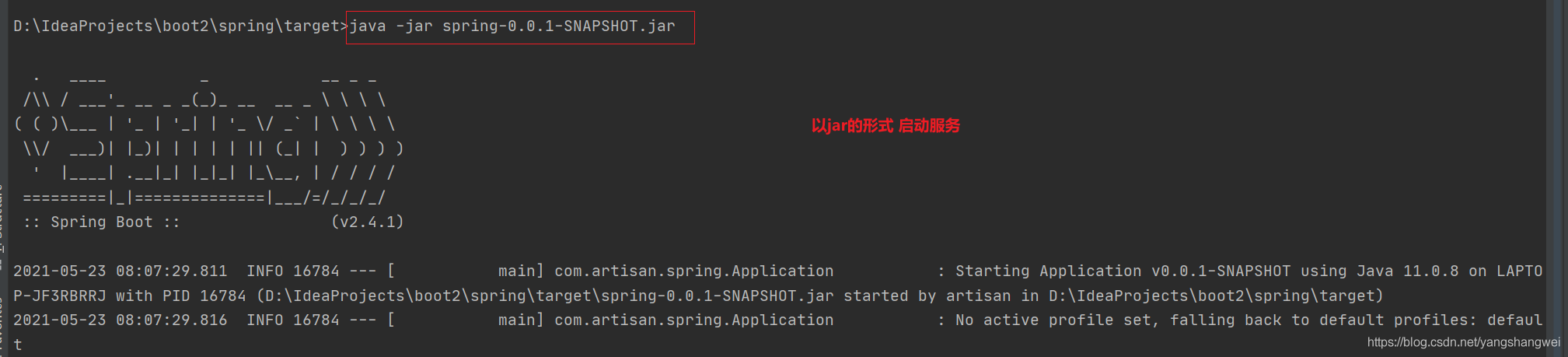

java -jar 干啥的
我们先看看 java -jar 干了啥 ?
在oracle官网找到了该命令的描述:
If the -jar option is specified, its argument is the name of the JAR file containing class and resource files for the application. The startup class must be indicated by the Main-Class manifest header in its source code.
使用-jar参数时,后面的参数是的jar 【spring-0.0.1-SNAPSHOT.jar】,该jar文件中包含的是class和资源文件; 在manifest文件中有Main-Class的定义;Main-Class的源码中指定了整个应用的启动类;
简单来说: java -jar会去找jar中的manifest文件,去找到Main-Class对应的真正的启动类;
那看看去吧
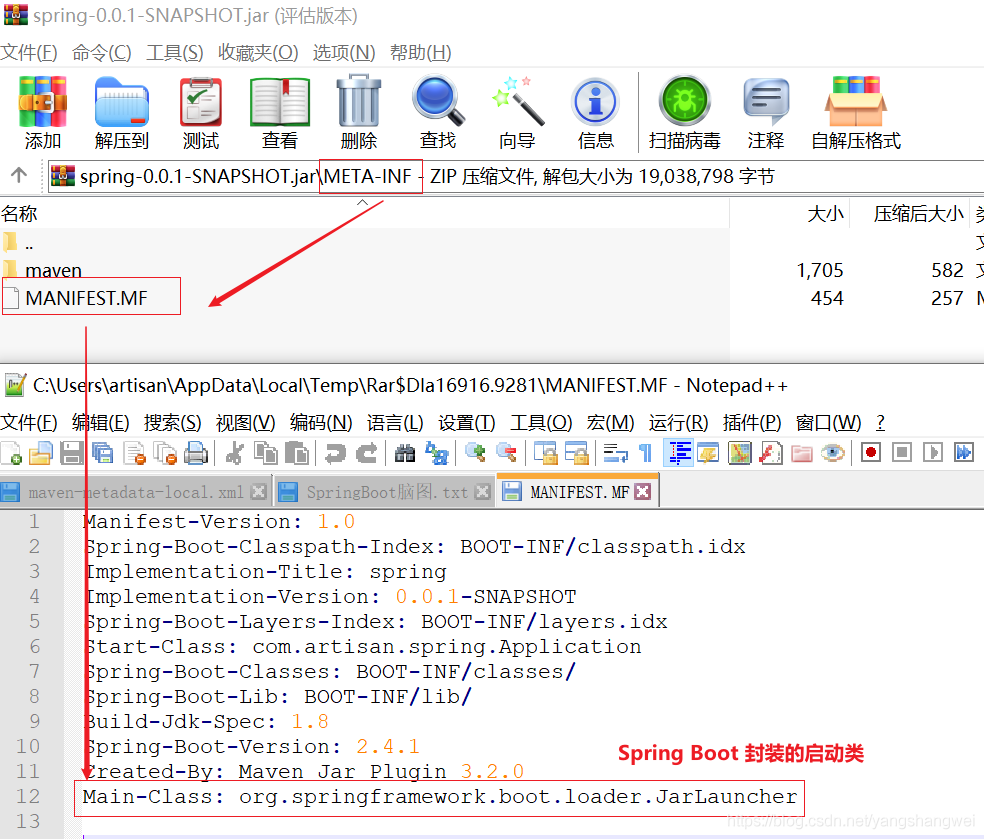
咦 ,这个Main-Class 是Spring Boot 的。
我们还看到有个Start Class
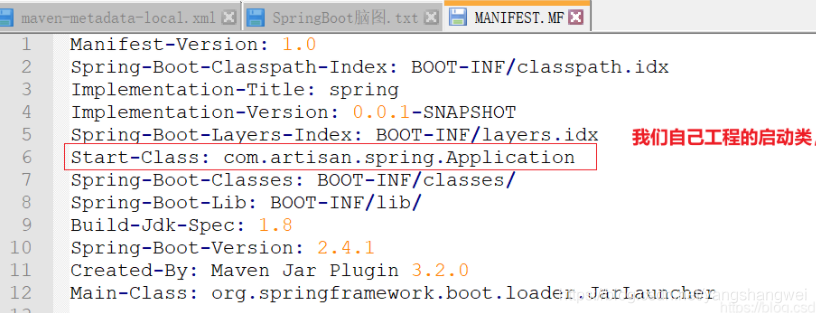
官方文档中,只提到过Main-Class ,并没有提到Start-Class;
Start-Class的值是com.artisan.spring.Application,这是我们的java代码中的唯一类,包含main方法, 是能够真正的应用启动类
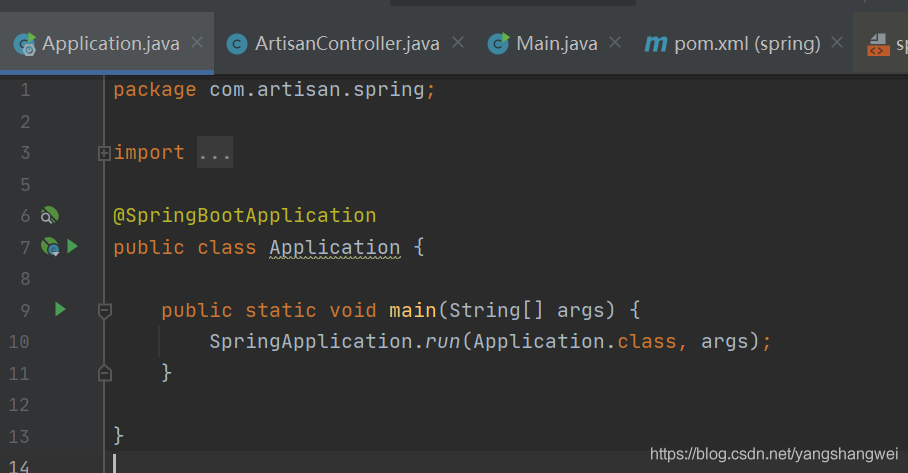
所以问题就来了:理论上看,执行java -jar命令时JarLauncher类会被执行,但实际上是com.artisan.spring.Application被执行了,这其中发生了什么呢?why?

打包插件
事实上,Java没有提供任何标准的方式来加载嵌套的jar文件 (jar中包含jar ,即Spring Boot 中的fat jar)
Spring Boot 默认的打包插件如下:
<build><plugins><plugin><groupId>org.springframework.boot</groupId><artifactId>spring-boot-maven-plugin</artifactId></plugin></plugins></build>执行maven clean package之后,会生成两个文件,刚才我们也看到了
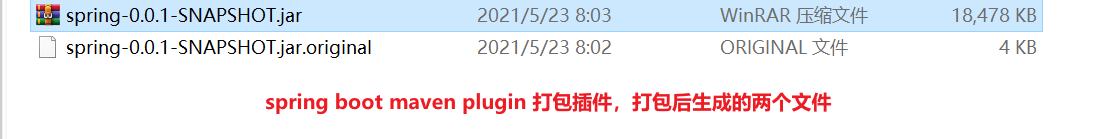
spring-boot-maven-plugin简介
spring-boot-maven-plugin项目存在于spring-boot-tools目录中。
spring-boot-maven-plugin默认有5个goals:repackage、run、start、stop、build-info。在打包的时候默认使用的是repackage。
spring-boot-maven-plugin的repackage能够将mvn package生成的软件包,再次打包为可执行的软件包,并将mvn package生成的软件包重命名为.original*
spring-boot-maven-plugin的repackage在代码层面调用了RepackageMojo的execute方法,而在该方法中又调用了repackage方法。
private void repackage() throws MojoExecutionException { // maven生成的jar,最终的命名将加上.original后缀 Artifact source = getSourceArtifact(); // 最终为可执行jar,即fat jar File target = getTargetFile(); // 获取重新打包器,将maven生成的jar重新打包成可执行jar Repackager repackager = getRepackager(source.getFile()); // 查找并过滤项目运行时依赖的jar Set<Artifact> artifacts = filterDependencies(this.project.getArtifacts(), getFilters(getAdditionalFilters())); // 将artifacts转换成libraries Libraries libraries = new ArtifactsLibraries(artifacts, this.requiresUnpack, getLog()); try { // 获得Spring Boot启动脚本 LaunchScript launchScript = getLaunchScript(); // 执行重新打包,生成fat jar repackager.repackage(target, libraries, launchScript); }catch (IOException ex) { throw new MojoExecutionException(ex.getMessage(), ex); } // 将maven生成的jar更新成.original文件 updateArtifact(source, target, repackager.getBackupFile());}执行以上命令之后,便生成了打包结果对应的两个文件。

包结构
下面针对文件的内容和结构进行一探究竟。
spring-0.0.1-SNAPSHOT.jar├── META-INF│ └── maven(主要是pom文件)│ └── MANIFEST.MF├── BOOT-INF│ ├── classes│ │ └── 应用程序类│ └── lib│ └── 第三方依赖jar└── org └── springframework └── boot └── loader └── springboot启动程序META-INF内容
Manifest-Version: 1.0Spring-Boot-Classpath-Index: BOOT-INF/classpath.idxImplementation-Title: springImplementation-Version: 0.0.1-SNAPSHOTSpring-Boot-Layers-Index: BOOT-INF/layers.idxStart-Class: com.artisan.spring.ApplicationSpring-Boot-Classes: BOOT-INF/classes/Spring-Boot-Lib: BOOT-INF/lib/Build-Jdk-Spec: 1.8Spring-Boot-Version: 2.4.1Created-By: Maven Jar Plugin 3.2.0Main-Class: org.springframework.boot.loader.JarLauncherMain-Class:org.springframework.boot.loader.JarLauncher ,这个是jar启动的Main函数Start-Class: com.artisan.spring.Application,这个是我们应用自己的Main函数
Archive的概念
在继续了解底层概念和原理之前,我们先来了解一下Archive的概念:
archive即归档文件,这个概念在linux下比较常见
通常就是一个tar/zip格式的压缩包
jar是zip格式
SpringBoot抽象了Archive的概念,一个Archive可以是jar(JarFileArchive),可以是一个文件目录(ExplodedArchive),可以抽象为统一访问资源的逻辑层
关于Spring Boot中Archive的源码如下:
public interface Archive extends Iterable<Archive.Entry> { // 获取该归档的url URL getUrl() throws MalformedURLException; // 获取jar!/META-INF/MANIFEST.MF或[ArchiveDir]/META-INF/MANIFEST.MF Manifest getManifest() throws IOException; // 获取jar!/BOOT-INF/lib/*.jar或[ArchiveDir]/BOOT-INF/lib/*.jar List<Archive> getNestedArchives(EntryFilter filter) throws IOException;}SpringBoot定义了一个接口用于描述资源,也就是org.springframework.boot.loader.archive.Archive。
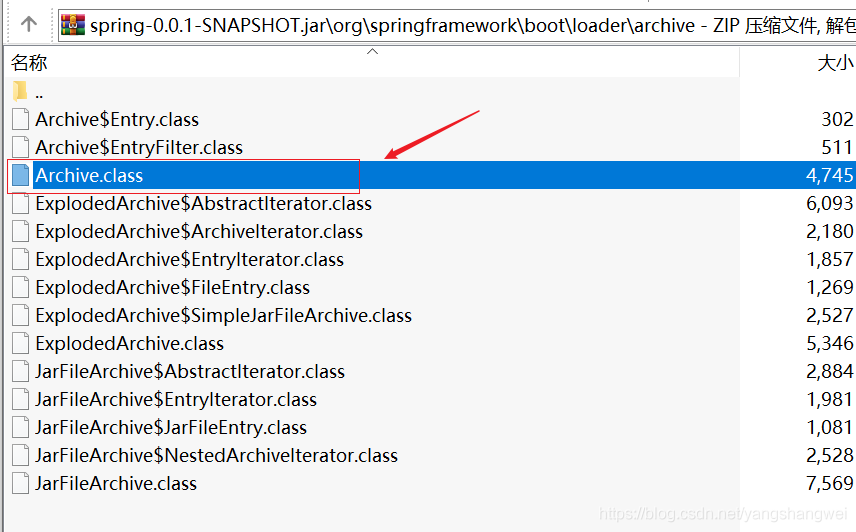
该接口有两个实现,分别是
org.springframework.boot.loader.archive.ExplodedArchive
org.springframework.boot.loader.archive.JarFileArchive。
前者用于在文件夹目录下寻找资源,后者用于在jar包环境下寻找资源。而在SpringBoot打包的fatJar中,则是使用后者JarFileArchive
JarFile
JarFile:对jar包的封装,每个JarFileArchive都会对应一个JarFile。
JarFile被构造的时候会解析内部结构,去获取jar包里的各个文件或文件夹,这些文件或文件夹会被封装到Entry中,也存储在JarFileArchive中。如果Entry是个jar,会解析成JarFileArchive。
比如一个JarFileArchive对应的URL为:
jar:file:/Users/format/Develop/gitrepository/springboot-analysis/springboot-executable-jar/target/executable-jar-1.0-SNAPSHOT.jar!/
它对应的JarFile为:
/Users/format/Develop/gitrepository/springboot-analysis/springboot-executable-jar/target/executable-jar-1.0-SNAPSHOT.jar
这个JarFile有很多Entry,比如:
META-INF/META-INF/MANIFEST.MFspring/spring/study/....spring/study/executablejar/ExecutableJarApplication.classlib/spring-boot-starter-1.3.5.RELEASE.jarlib/spring-boot-1.3.5.RELEASE.jar...JarFileArchive内部的一些依赖jar对应的URL(SpringBoot使用org.springframework.boot.loader.jar.Handler处理器来处理这些URL):
jar:file:/Users/Format/Develop/gitrepository/springboot-analysis/springboot-executable-jar/target/executable-jar-1.0-SNAPSHOT.jar!/lib/spring-boot-starter-web-1.3.5.RELEASE.jar!/jar:file:/Users/Format/Develop/gitrepository/springboot-analysis/springboot-executable-jar/target/executable-jar-1.0-SNAPSHOT.jar!/lib/spring-boot-loader-1.3.5.RELEASE.jar!/org/springframework/boot/loader/JarLauncher.class我们看到如果有jar包中包含jar,或者jar包中包含jar包里面的class文件,那么会使用 !/ 分隔开,这种方式只有org.springframework.boot.loader.jar.Handler能处理,它是SpringBoot内部扩展出来的一种URL协议。
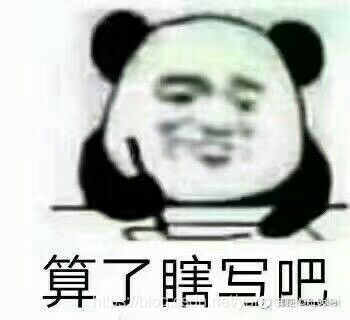
JarLauncher工作流程
从MANIFEST.MF可以看到Main函数是JarLauncher,下面来分析它的工作流程。JarLauncher类的继承结构是:
class JarLauncher extends ExecutableArchiveLauncherclass ExecutableArchiveLauncher extends LauncherLauncher for JAR based archives. This launcher assumes that dependency jars are included inside a /BOOT-INF/lib directory and that application classes are included inside a /BOOT-INF/classes directory.
什么意思呢?
按照定义,JarLauncher可以加载内部/BOOT-INF/lib下的jar及/BOOT-INF/classes下的应用class。
public class JarLauncher extends ExecutableArchiveLauncher { public JarLauncher() {} public static void main(String[] args) throws Exception { new JarLauncher().launch(args); }}其主入口新建了JarLauncher并调用父类Launcher中的launch方法启动程序。在创建JarLauncher时,父类ExecutableArchiveLauncher找到自己所在的jar,并创建archive。
JarLauncher继承于org.springframework.boot.loader.ExecutableArchiveLauncher。该类的无参构造方法最主要的功能就是构建了当前main方法所在的FatJar的JarFileArchive对象。
下面来看launch方法。该方法主要是做了2个事情:
(1)以FatJar为file作为入参,构造JarFileArchive对象。获取其中所有的资源目标,取得其Url,将这些URL作为参数,构建了一个URLClassLoader。
(2)以第一步构建的ClassLoader加载MANIFEST.MF文件中Start-Class指向的业务类,并且执行静态方法main。进而启动整个程序。
public abstract class ExecutableArchiveLauncher extends Launcher { private final Archive archive; public ExecutableArchiveLauncher() { try { // 找到自己所在的jar,并创建Archive this.archive = createArchive(); } catch (Exception ex) { throw new IllegalStateException(ex); } }} public abstract class Launcher { protected final Archive createArchive() throws Exception { ProtectionDomain protectionDomain = getClass().getProtectionDomain(); CodeSource codeSource = protectionDomain.getCodeSource(); URI location = (codeSource == null ? null : codeSource.getLocation().toURI()); String path = (location == null ? null : location.getSchemeSpecificPart()); if (path == null) { throw new IllegalStateException("Unable to determine code source archive"); } File root = new File(path); if (!root.exists()) { throw new IllegalStateException( "Unable to determine code source archive from " + root); } return (root.isDirectory() ? new ExplodedArchive(root) : new JarFileArchive(root)); }}在Launcher的launch方法中,通过以上archive的getNestedArchives方法找到/BOOT-INF/lib下所有jar及/BOOT-INF/classes目录所对应的archive,通过这些archives的url生成LaunchedURLClassLoader,并将其设置为线程上下文类加载器,启动应用。
至此,才执行我们应用程序主入口类的main方法,所有应用程序类文件均可通过/BOOT-INF/classes加载,所有依赖的第三方jar均可通过/BOOT-INF/lib加载。
springboot是什么
springboot一种全新的编程规范,其设计目的是用来简化新Spring应用的初始搭建以及开发过程,SpringBoot也是一个服务于框架的框架,服务范围是简化配置文件。
关于如何通过java -jar启动Spring Boot就分享到这里了,希望以上内容可以对大家有一定的帮助,可以学到更多知识。如果觉得文章不错,可以把它分享出去让更多的人看到。
免责声明:
① 本站未注明“稿件来源”的信息均来自网络整理。其文字、图片和音视频稿件的所属权归原作者所有。本站收集整理出于非商业性的教育和科研之目的,并不意味着本站赞同其观点或证实其内容的真实性。仅作为临时的测试数据,供内部测试之用。本站并未授权任何人以任何方式主动获取本站任何信息。
② 本站未注明“稿件来源”的临时测试数据将在测试完成后最终做删除处理。有问题或投稿请发送至: 邮箱/279061341@qq.com QQ/279061341















