Nginx+SpringCloud Gateway怎么搭建项目访问环境
这篇文章主要讲解了“Nginx+SpringCloud Gateway怎么搭建项目访问环境”,文中的讲解内容简单清晰,易于学习与理解,下面请大家跟着小编的思路慢慢深入,一起来研究和学习“Nginx+SpringCloud Gateway怎么搭建项目访问环境”吧!
目录
安装Nginx
准备SpringBoot应用
添加网关
现如今的项目开发基本都是微服务方式,导致一个系统中会有很多的服务,每个模块都对应着不同的端口,为了方便访问,通常会让某个服务绑定一个域名,比如商品服务:product.xxx.com;订单服务:order.xxx.com,此时可以使用Nginx来搭建一个域名访问环境,基于前后端分离开发的项目经常会遇到跨域问题,使用Nginx也能轻松解决。
安装Nginx
首先拉取nginx的镜像:
docker pull nginx:1.10然后随意地启动一个nginx实例:
docker run -p 80:80 --name nginx -d nginx:1.10启动该nginx实例的目的是将nginx中的配置文件复制出来:
docker container cp nginx:/etc/nginx .这样当前目录下就会产生一个nginx文件夹,将其先重命名为conf,然后再创建一个nginx文件夹,并将conf文件夹移动进去:
mv nginx confmkdir nginxmv conf/ nginx/然后正式启动一个新的nginx实例:
docker run -p 80:80 --name nginx \ -v /mydata/nginx/html:/usr/share/nginx/html \ -v /mydata/nginx/logs:/var/log/nginx \ -v /mydata/nginx/conf:/etc/nginx \ -d nginx:1.10将刚才准备好的nginx文件夹与nginx容器内的文件夹作一个一一映射。
准备SpringBoot应用
创建一个SpringBoot应用,并引入依赖:
<dependency> <groupId>org.springframework.boot</groupId> <artifactId>spring-boot-starter-thymeleaf</artifactId></dependency><dependency> <groupId>org.springframework.boot</groupId> <artifactId>spring-boot-starter-web</artifactId></dependency><dependency> <groupId>com.alibaba.cloud</groupId> <artifactId>spring-cloud-starter-alibaba-nacos-discovery</artifactId></dependency>将其注册到Nacos中:
spring: cloud: nacos: discovery: server-addr: 192.168.66.10:8848 application: name: SpringBootDemo启动项目,访问 http://localhost:8080/ :
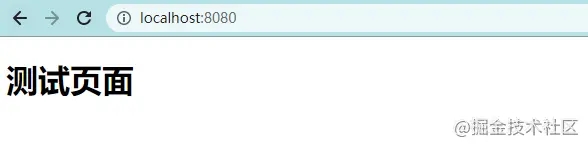
现在的需求是通过访问域名 myspringboot.com 也能够访问到该页面,所以来修改Windows中的hosts文件:
192.168.66.10 myspringboot.com
这段内容的作用是当访问 myspringboot.com 时,实际访问的是192.168.66.10,即我们的Linux系统。
此时来到Linux,配置一下Nginx,在conf.d目录下创建的配置文件都会被Nginx自动扫描到:
cd /mydata/nginx/conf/conf.dtouch mysb.conf添加配置:
server { listen 80; server_name myspringboot.com; location / { proxy_pass http://192.168.0.105:8080/; } error_page 500 502 503 504 /50x.html; location = /50x.html { root /usr/share/nginx/html; }}这段配置表示监听myspringboot.com:80而来的请求,若是访问 / 则会被其中的location /处理,将该请求转发至http://192.168.0.105:8080/:
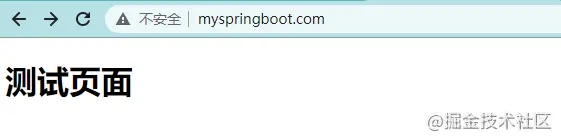
添加网关
一般情况下,Nginx都会配合网关一起使用,这是因为微服务一般会做集群部署,此时请求就无法准确地决定具体该转向哪个服务,而是应该由其自动负载到每个服务上,所以,应该加入网关来实现这一功能。
创建一个SpringBoot应用,并引入依赖:
<dependency> <groupId>org.springframework.boot</groupId> <artifactId>spring-boot-starter</artifactId></dependency><dependency> <groupId>org.springframework.cloud</groupId> <artifactId>spring-cloud-starter-gateway</artifactId></dependency><dependency> <groupId>com.alibaba.cloud</groupId> <artifactId>spring-cloud-starter-alibaba-nacos-discovery</artifactId></dependency>同样需要将网关注册到Nacos中:
spring: cloud: nacos: discovery: server-addr: 192.168.66.10:8848 application: name: MyGatewayserver: port: 9000此时修改Nginx的配置,首先在http块添加对网关的配置:
upstream my_gateway{ server 192.168.0.105:9000 # 配置网关的地址}然后修改server块:
server { listen 80; server_name myspringboot.com; location / { proxy_pass http://my_gateway; # 转发至网关 } error_page 500 502 503 504 /50x.html; location = /50x.html { root /usr/share/nginx/html; }}现在访问 myspringboot.com/ ,请求会被交给Nginx,Nginx又会将其交给网关处理,我们再来配置一下网关,使其将请求转发给指定的服务处理:
spring: cloud: gateway: routes: - id: springbootdemo_route uri: lb://SpringBootDemo predicates: - Path=/**这段配置会监听所有的请求,因为Path的值为 /** ,当请求来到网关时,直接将其转交给MySpringBoot服务, lb:// 表示负载均衡,效果如下: image.png 现在的请求就是经过Nginx再经过网关最后到达的具体服务。
感谢各位的阅读,以上就是“Nginx+SpringCloud Gateway怎么搭建项目访问环境”的内容了,经过本文的学习后,相信大家对Nginx+SpringCloud Gateway怎么搭建项目访问环境这一问题有了更深刻的体会,具体使用情况还需要大家实践验证。这里是编程网,小编将为大家推送更多相关知识点的文章,欢迎关注!
免责声明:
① 本站未注明“稿件来源”的信息均来自网络整理。其文字、图片和音视频稿件的所属权归原作者所有。本站收集整理出于非商业性的教育和科研之目的,并不意味着本站赞同其观点或证实其内容的真实性。仅作为临时的测试数据,供内部测试之用。本站并未授权任何人以任何方式主动获取本站任何信息。
② 本站未注明“稿件来源”的临时测试数据将在测试完成后最终做删除处理。有问题或投稿请发送至: 邮箱/279061341@qq.com QQ/279061341
















