SpringBoot怎么整合Redis将对象写入redis中
本篇内容主要讲解“SpringBoot怎么整合Redis将对象写入redis中”,感兴趣的朋友不妨来看看。本文介绍的方法操作简单快捷,实用性强。下面就让小编来带大家学习“SpringBoot怎么整合Redis将对象写入redis中”吧!
1、环境搭建
创建一个SpringBoot项目,普通的web项目就可以了,我这里使用的是start.aliyun
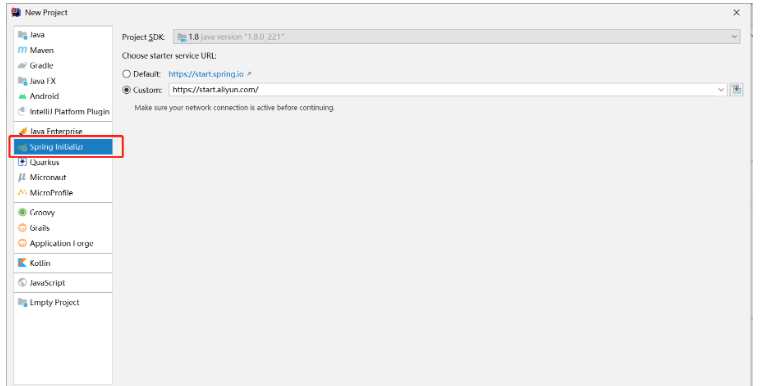
引入依赖:
(1)老演员了不多说。
<dependency> <groupId>org.springframework.boot</groupId> <artifactId>spring-boot-starter-web</artifactId></dependency>(2)整合redis
<dependency> <groupId>org.springframework.boot</groupId> <artifactId>spring-boot-starter-data-redis</artifactId></dependency>(3) 实体类用到了@Data注解
<dependency> <groupId>org.projectlombok</groupId> <artifactId>lombok</artifactId> <optional>true</optional></dependency>(4)将对象转为json存入redis,取出来时将json转为对象
<dependency> <groupId>com.alibaba</groupId> <artifactId>fastjson</artifactId> <version>1.2.30</version></dependency>2、代码编写
(1)在Application启动类的同级目录下创建对应的包
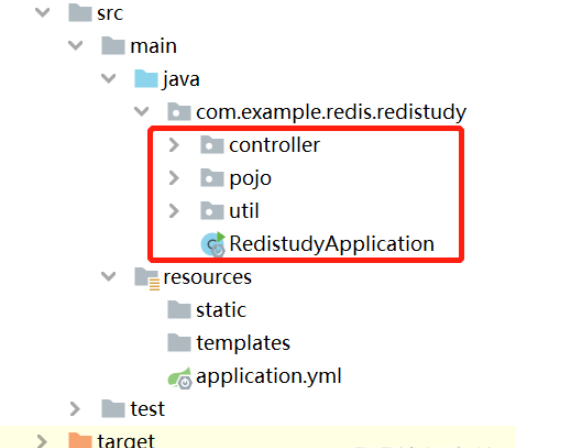
(2)写redis工具类
import org.springframework.beans.factory.annotation.Autowired;import org.springframework.data.redis.core.StringRedisTemplate;import org.springframework.stereotype.Component;import java.util.concurrent.TimeUnit; @Componentpublic class RedisUtils { @Autowired private StringRedisTemplate stringRedisTemplate; public void setString(String key, String value, Long timeOut){ stringRedisTemplate.opsForValue().set(key, value); if (timeOut != null){ //设置Redis的key的有效期 stringRedisTemplate.expire(key, timeOut, TimeUnit.SECONDS); } } public String getString(String key){ return stringRedisTemplate.opsForValue().get(key); }}实体类:
import lombok.Data; @Datapublic class User { private String name; private Integer age;}控制层:
import com.alibaba.fastjson.JSONObject;import com.example.redis.redistudy.pojo.User;import com.example.redis.redistudy.util.RedisUtils;import org.springframework.beans.factory.annotation.Autowired;import org.springframework.web.bind.annotation.GetMapping;import org.springframework.web.bind.annotation.RestController; @RestControllerpublic class RedisController { @Autowired private RedisUtils redisUtils; @GetMapping("/addUser") public String addUser(){ User user = new User(); user.setName("zhangsan"); user.setAge(18); String userString = JSONObject.toJSONString(user); redisUtils.setString("userString",userString, null); return "存入成功"; } @GetMapping("/getUser") public User getUser(String key){ String userString= redisUtils.getString(key); User user = JSONObject.parseObject(userString, User.class); return user; }}(3)yml文件配置
spring: redis: host: 服务器公网ip password: root //密码 port: 6379 //端口号 database: 0 //指定存入哪一个库3、测试
启动程序 ,访问地址:http://localhost:8080/addUser
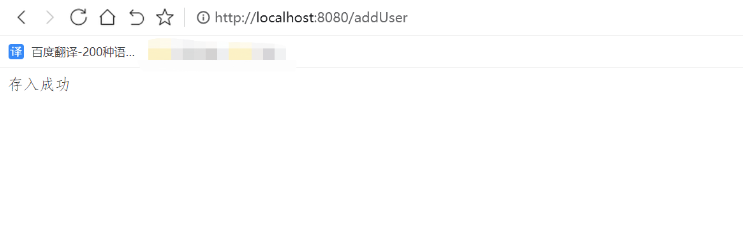
看一下redis,存入成功

再获取一下,获取成功
地址:http://localhost:8080/getUser?key=userString
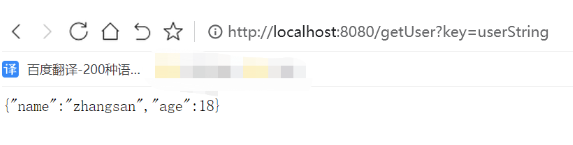
到此,相信大家对“SpringBoot怎么整合Redis将对象写入redis中”有了更深的了解,不妨来实际操作一番吧!这里是编程网网站,更多相关内容可以进入相关频道进行查询,关注我们,继续学习!
免责声明:
① 本站未注明“稿件来源”的信息均来自网络整理。其文字、图片和音视频稿件的所属权归原作者所有。本站收集整理出于非商业性的教育和科研之目的,并不意味着本站赞同其观点或证实其内容的真实性。仅作为临时的测试数据,供内部测试之用。本站并未授权任何人以任何方式主动获取本站任何信息。
② 本站未注明“稿件来源”的临时测试数据将在测试完成后最终做删除处理。有问题或投稿请发送至: 邮箱/279061341@qq.com QQ/279061341















