Python webdriver.Chrome()如何使用
这篇文章主要介绍“Python webdriver.Chrome()如何使用”的相关知识,小编通过实际案例向大家展示操作过程,操作方法简单快捷,实用性强,希望这篇“Python webdriver.Chrome()如何使用”文章能帮助大家解决问题。
webdriver.Chrome()的使用
1.前提
Python与Chrome路径下均安装chromedriver.exe。
2.chromedriver.exe版本选择及下载
Chrome版本查看:浏览器右上角三个点->帮助->关于Google Chrome
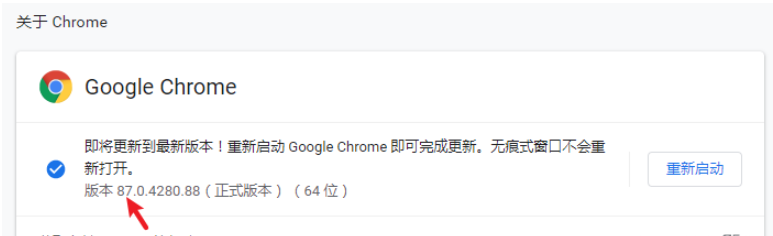
chromedriver.exe版本需要与浏览器版本一致:
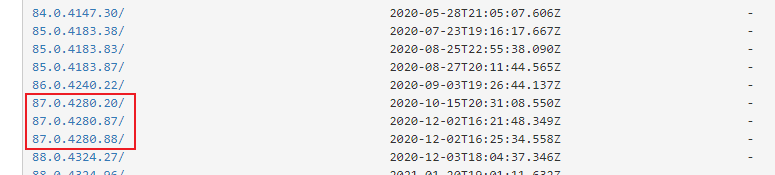
3.安装
下载后解压,将 chromedriver.exe复制到下面两个目录中:
Chrome目录:比如
C:\Program Files (x86)\Google\Chrome\ApplicationPython目录:比如
D:\Softwares\Python39
4.添加环境变量
将上述Chrome路径添加进系统环境光变量,Python使用时应该加入环境变量了,这个就不用管了。
5.测试代码
import timefrom selenium import webdriverdriver = webdriver.Chrome()driver.get('https://www.baidu.com/')driver.find_element_by_id("kw").send_keys(u"胡皓天")driver.find_element_by_id("su").click()webdriver.Chrome参数解释
通过源码看解释
最直接最不讲道理的方式就是看源码,使用之前一定要学会看说明书。
打算使用jupyter演示的,但是jupyter不支持看源码,所以使用Pycharm吧。
from selenium import webdriverBroswer = webdriver.Chrome(executable_path="chromedriver", port=0, options=None, service_args=None, desired_capabilities=None, service_log_path=None, chrome_options=None, keep_alive=True)print(webdriver.Chrome.__doc__)""" Controls the ChromeDriver and allows you to drive the browser. You will need to download the ChromeDriver executable from http://chromedriver.storage.googleapis.com/index.html"""print(webdriver.Chrome.__init__.__doc__)"""Creates a new instance of the chrome driver. Starts the service and then creates new instance of chrome driver. :Args: - executable_path - path to the executable. If the default is used it assumes the executable is in the $PATH - port - port you would like the service to run, if left as 0, a free port will be found. - options - this takes an instance of ChromeOptions - service_args - List of args to pass to the driver service - desired_capabilities - Dictionary object with non-browser specific capabilities only, such as "proxy" or "loggingPref". - service_log_path - Where to log information from the driver. - chrome_options - Deprecated argument for options - keep_alive - Whether to configure ChromeRemoteConnection to use HTTP keep-alive."""Chrome Doc解释: 控制ChromeDriver并允许您驱动浏览器。
你需要从http://chromedriver.storage.googleapis.com/index.html下载ChromeDriver的可执行文件。
没有下ChromeDriver的小伙伴根据自己浏览器版本下载相应的ChromeDriver版本,两者版本关系ChromeDriver版本>=Chrome版本。
参数解释:
executable_path- 可执行文件的路径。如果使用默认值,则假定可执行文件位于$PATH中。port- 你希望服务运行的端口,如果为0,使用空闲端口。options- 这是ChromeOptions的一个实例service_args- 要传递给驱动程序服务的args列表desired_capabilities-仅具有非浏览器特定功能的字典对象,例如“proxy”或“loggingPref”。service_log_path- 记录来自驱动程序的信息存放路径。chrome_options- chrome选项。keep_alive-是否配置ChromeRemoteConnection使用HTTP keep-alive。
其中options和chrome_options:使用options代替chrome_options。
if chrome_options: warnings.warn('use options instead of chrome_options', DeprecationWarning, stacklevel=2) options = chrome_options并且告知此警告被弃用
关于executable_path解释:value是ChromeDriver.exe路径。
关于“Python webdriver.Chrome()如何使用”的内容就介绍到这里了,感谢大家的阅读。如果想了解更多行业相关的知识,可以关注编程网行业资讯频道,小编每天都会为大家更新不同的知识点。
免责声明:
① 本站未注明“稿件来源”的信息均来自网络整理。其文字、图片和音视频稿件的所属权归原作者所有。本站收集整理出于非商业性的教育和科研之目的,并不意味着本站赞同其观点或证实其内容的真实性。仅作为临时的测试数据,供内部测试之用。本站并未授权任何人以任何方式主动获取本站任何信息。
② 本站未注明“稿件来源”的临时测试数据将在测试完成后最终做删除处理。有问题或投稿请发送至: 邮箱/279061341@qq.com QQ/279061341















