ant design charts怎么获取后端接口数据展示
本文小编为大家详细介绍“ant design charts怎么获取后端接口数据展示”,内容详细,步骤清晰,细节处理妥当,希望这篇“ant design charts怎么获取后端接口数据展示”文章能帮助大家解决疑惑,下面跟着小编的思路慢慢深入,一起来学习新知识吧。
今天在做项目的时候遇到几个让我很头疼的问题,一个是通过后端接口成功访问并又返回数据,但拿不到数据值。其二是直接修改state中的data,console中数组发生变化但任然数据未显示。
import React, { useState, useEffect } from 'react';import { Line } from '@ant-design/plots';import { PageContainer } from '@ant-design/pro-layout';import ProForm, { ProFormDateRangePicker } from '@ant-design/pro-form';import queryString from 'qs';const DemoLine = () => {const [data, setData] = useState([]);useEffect(() => {asyncFetch();}, []);var obj=[]var pre=[]const asyncFetch = () => {fetch('/api/v1.0/inquireRepairsAnalysisNumberListTenant.json',{method: 'POST',body:new URLSearchParams(queryString.stringify({sessionUuid: window.localStorage.getItem('sid') ,startDate: '2021-12-01',endDate: '2022-05-30',}, { indices: false }))}).then(response=>response.json())//将respose转成json格式数据以便可以访问读取.then(response=>{obj=response.datas[0];//获取json数据中的data部分,并对其开始进行处理console.log(obj)for(var i = 0; i < obj.typeNameList.length;i++){for(var j=0;j<obj.monthList.length-1;j++){pre.push({ monthList:obj.monthList[j],monthNumberList:obj.monthNumberList[j].numberList[i],typeNameList:obj.typeNameList[i],})}}setData(pre)}).catch((error) => {console.log('fetch data failed', error);});};console.log(data,data.length)const config = {data,xField: 'monthList',yField: 'monthNumberList',seriesField: 'typeNameList',yAxis: {},legend: {position: 'top',},smooth: true,// @TODO 后续会换一种动画方式animation: {appear: {animation: 'path-in',duration: 5000,},},};return (<PageContainer><ProForminitialValues={{dateRange: [Date.now(), Date.now() - 1000 * 60 * 60 * 24],}}><ProForm.Group title="日期区间选择"><ProFormDateRangePicker name="dateRange" /></ProForm.Group></ProForm><Line {...config} /></PageContainer>)};export default DemoLine;通过接口获取到数据后,一直为response形式,处理很久,最后通过 .then(response=>response.json())//将respose转成json格式,但我们任然取不到PromiseResult中的内容,需要再次通过then方法
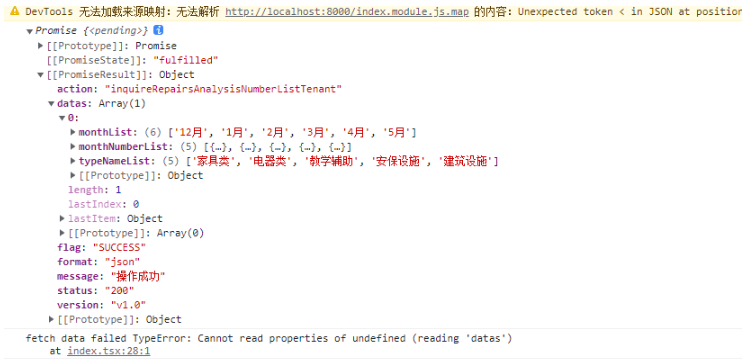
此时数据为json格式,为了取到json中的datas还需再 obj=response.datas[0];//获取json数据中的data部分,并对其开始进行处理
.then(response=>{obj=response.datas[0];//获取json数据中的data部分,并对其开始进行处理console.log(obj,'obj')我们将取到的数据存在obj数组中
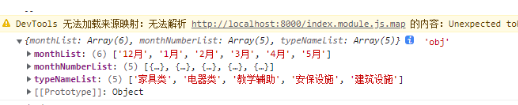
之后再对数据进行操作,由于我这边的用的多折线图,ant design charts中 他所需要的数据格式是数组内以对象的形式放单个数据,如图
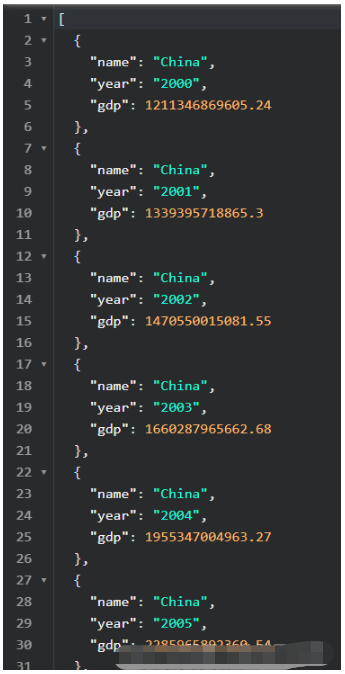
所以我们需要对取到的obj数据数据进行处理,转换为对应的数据形式。pre为暂存数据数组。
for(var i = 0; i < obj.typeNameList.length;i++){for(var j=0;j<obj.monthList.length-1;j++){pre.push({ monthList:obj.monthList[j],monthNumberList:obj.monthNumberList[j].numberList[i],typeNameList:obj.typeNameList[i],})}}将我们的数据转换后通过usestate修改到data中
setData(pre)
通过设置折线图的对应属性
const config = {data,//简写data:dataxField: 'monthList',yField: 'monthNumberList',seriesField: 'typeNameList',yAxis: {},legend: {position: 'top',},smooth: true,// @TODO 后续会换一种动画方式animation: {appear: {animation: 'path-in',duration: 5000,},},};最终效果
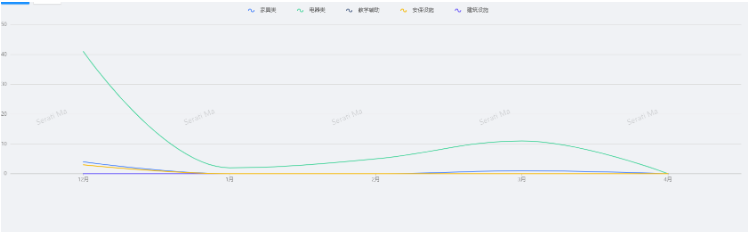
读到这里,这篇“ant design charts怎么获取后端接口数据展示”文章已经介绍完毕,想要掌握这篇文章的知识点还需要大家自己动手实践使用过才能领会,如果想了解更多相关内容的文章,欢迎关注编程网行业资讯频道。
免责声明:
① 本站未注明“稿件来源”的信息均来自网络整理。其文字、图片和音视频稿件的所属权归原作者所有。本站收集整理出于非商业性的教育和科研之目的,并不意味着本站赞同其观点或证实其内容的真实性。仅作为临时的测试数据,供内部测试之用。本站并未授权任何人以任何方式主动获取本站任何信息。
② 本站未注明“稿件来源”的临时测试数据将在测试完成后最终做删除处理。有问题或投稿请发送至: 邮箱/279061341@qq.com QQ/279061341















