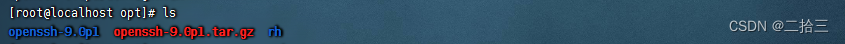【Linux 升级Openssh以及Openssl版本】
文章目录
前言
服务器漏洞,需要升级openssh版本到9.0。

一、升级openSsl
1、查看openssl版本
- 输入命令查看
openssl版本
# 查看`openssl`版本[root@localhost opt]# openssl version因为我这里已经升级过了,所以显示最新版
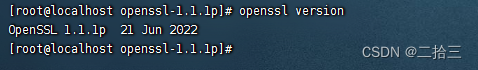
2、下载并解压
- 下载最新的openssl并解压(建议将压缩包下载到 /opt 目录下):
[root@localhost opt]# wget https://www.openssl.org/source/old/1.1.1/openssl-1.1.1p.tar.gz[root@localhost opt]# tar -zxvf openssl-1.1.1p.tar.gz如果在执行wget后指令提示command not found,是因为目标机上没有安装wget指令,需进行wget指令安装;
yum -y install wget3、编译安装
- 编译安装openssl
[root@localhost opt]# cd openssl-1.1.1p/# 编译[root@localhost openssl-1.1.1p]# ./config --prefix=/usr/local/openssl[root@localhost openssl-1.1.1p]# make && make install[root@localhost openssl-1.1.1p]# mv /usr/bin/openssl /usr/bin/openssl.bak[root@localhost openssl-1.1.1p]# ln -sf /usr/local/openssl/bin/openssl /usr/bin/openssl[root@localhost openssl-1.1.1p]# echo "/usr/local/openssl/lib" >> /etc/ld.so.conf# 设置生效[root@localhost openssl-1.1.1p]# ldconfig -v- 再次查看openssl版本
[root@localhost openssl-1.1.1p]# openssl version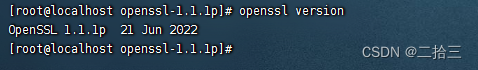
二、升级openSsh
1、下载openssh-9.0p1.tar.gz
- 直接通过ssh连接目标主机进行下载(建议将压缩包下载到 /opt 目录下):
# 下载SSh压缩包[root@localhost opt]# wget https://cdn.openbsd.org/pub/OpenBSD/OpenSSH/portable/openssh-9.0p1.tar.gz2、解压压缩包
- 下载完成后,解压压缩包
# 建议opt目录下[root@localhost opt]# lsopenssh-9.0p1.tar.gz rh# 解压压缩包[root@localhost opt]# tar -zxvf openssh-9.0p1.tar.gz - 查看opt目录
![在这里插入图片描述]()
3、删除原有的ssh相关文件
- 先卸载openssh服务
# 卸载openssh服务[root@localhost opt]# yum remove openssh –y若出现下列/var/run/yum.pid 已被锁定,PID 为 11283 的另一个程序正在运行。 相关错误,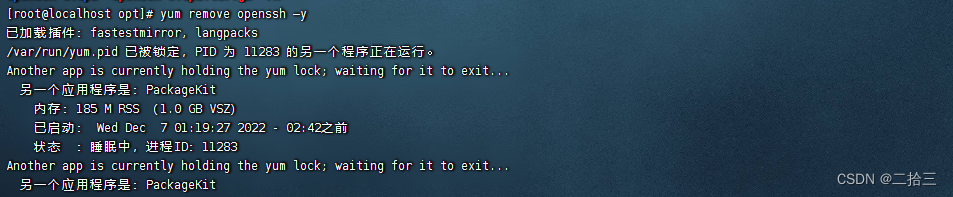
执行 rm -f /var/run/yum.pid 后重新卸载openssh服务
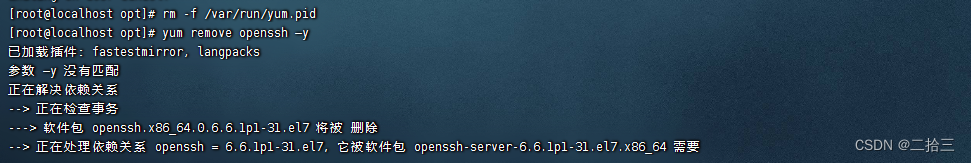
- 手动删除原有ssh相关文件
# 手动删除原有ssh相关文件[root@localhost opt]# rm -rf /etc/ssh/*4、安装编译新的ssh
- 进入到自己解压好的ssh目录下(根据自己实际情况,每个人解压的目录可能不一样)
[root@localhost opt]# lsopenssh-9.0p1 openssh-9.0p1.tar.gz rh[root@localhost opt]# cd openssh-9.0p1/- 安装编译:
# 安装编译[root@localhost openssh-9.0p1]# ./configure --prefix=/usr/ --sysconfdir=/etc/ssh --with-openssl-includes=/usr/local/ssl/include --with-ssl-dir=/usr/local/ssl --with-zlib --with-md5-passwords --with-pam && make && make install安装过程中,可能出现如下错误:
若提示configure: error: *** zlib.h missing - please install first or check config.log ***,执行yum -y install zlib zlib-devel后重新进行安装编译
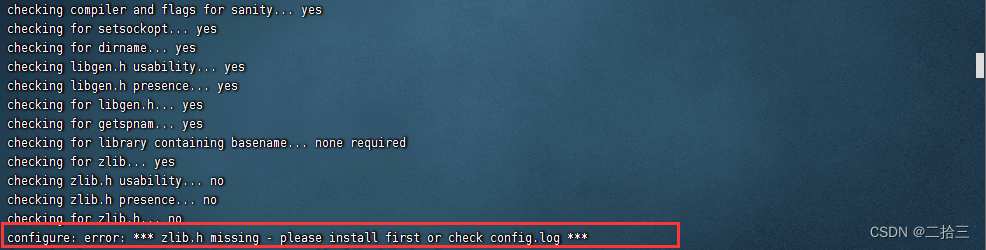 若提示
若提示configure: error: *** working libcrypto not found, check config.log,执行yum install -y openssl-devel后重新进行安装编译
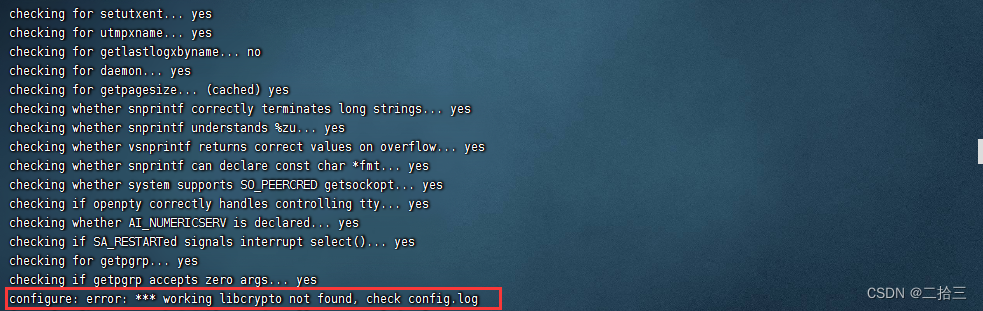
若提示configure: error: PAM headers not found,执行yum -y install pam-devel后重新进行安装编译
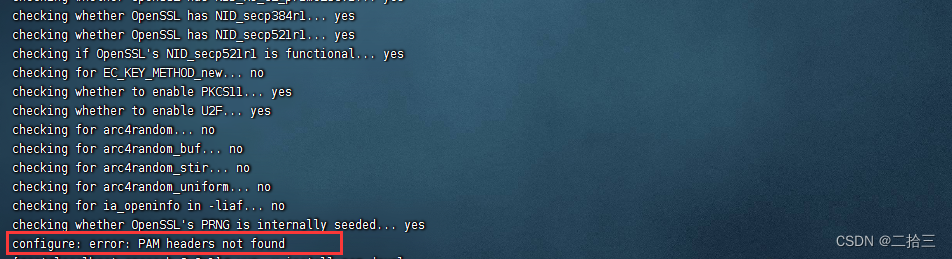 Openssh安装完成图示:
Openssh安装完成图示:
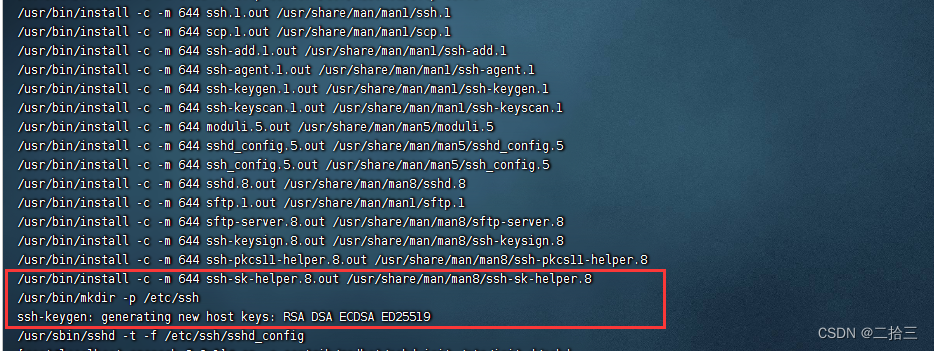
Openssh安装完成后在 /opt/openssh-9.0p1目录下执行如下命令:
[root@localhost openssh-9.0p1]# cp -a contrib/redhat/sshd.init /etc/init.d/sshd[root@localhost openssh-9.0p1]# cp -a contrib/redhat/sshd.pam /etc/pam.d/sshd.pam[root@localhost openssh-9.0p1]# chmod +x /etc/init.d/sshd[root@localhost openssh-9.0p1]# chkconfig --add sshd[root@localhost openssh-9.0p1]# chkconfig sshd on[root@localhost openssh-9.0p1]# service sshd restart5、查看Openssh版本
[root@localhost openssh-9.0p1]# ssh -VOpenSSH_9.0p1, OpenSSL 1.0.2k-fips 26 Jan 2017来源地址:https://blog.csdn.net/m0_50932526/article/details/128224055
免责声明:
① 本站未注明“稿件来源”的信息均来自网络整理。其文字、图片和音视频稿件的所属权归原作者所有。本站收集整理出于非商业性的教育和科研之目的,并不意味着本站赞同其观点或证实其内容的真实性。仅作为临时的测试数据,供内部测试之用。本站并未授权任何人以任何方式主动获取本站任何信息。
② 本站未注明“稿件来源”的临时测试数据将在测试完成后最终做删除处理。有问题或投稿请发送至: 邮箱/279061341@qq.com QQ/279061341