Angular怎么自定义notification
今天小编给大家分享一下Angular怎么自定义notification的相关知识点,内容详细,逻辑清晰,相信大部分人都还太了解这方面的知识,所以分享这篇文章给大家参考一下,希望大家阅读完这篇文章后有所收获,下面我们一起来了解一下吧。
效果图如下:
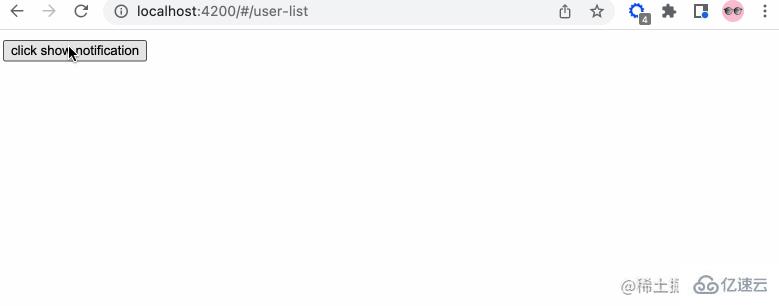
添加服务
我们在 app/services 中添加 notification.service.ts 服务文件(请使用命令行生成),添加相关的内容:
// notification.service.tsimport { Injectable } from '@angular/core';import { Observable, Subject } from 'rxjs';// 通知状态的枚举export enum NotificationStatus { Process = "progress", Success = "success", Failure = "failure", Ended = "ended"}@Injectable({ providedIn: 'root'})export class NotificationService { private notify: Subject<NotificationStatus> = new Subject(); public messageObj: any = { primary: '', secondary: '' } // 转换成可观察体 public getNotification(): Observable<NotificationStatus> { return this.notify.asObservable(); } // 进行中通知 public showProcessNotification() { this.notify.next(NotificationStatus.Process) } // 成功通知 public showSuccessNotification() { this.notify.next(NotificationStatus.Success) } // 结束通知 public showEndedNotification() { this.notify.next(NotificationStatus.Ended) } // 更改信息 public changePrimarySecondary(primary?: string, secondary?: string) { this.messageObj.primary = primary; this.messageObj.secondary = secondary } constructor() { }}
是不是很容易理解...
我们将 notify 变成可观察物体,之后发布各种状态的信息。
创建组件
我们在 app/components 这个存放公共组件的地方新建 notification 组件。所以你会得到下面的结构:
notification ├── notification.component.html // 页面骨架├── notification.component.scss // 页面独有样式├── notification.component.spec.ts // 测试文件└── notification.component.ts // javascript 文件
我们定义 notification 的骨架:
<!-- notification.component.html --><!-- 支持手动关闭通知 --><button (click)="closeNotification()">关闭</button><h2>提醒的内容: {{ message }}</h2><!-- 自定义重点通知信息 --><p>{{ primaryMessage }}</p><!-- 自定义次要通知信息 --><p>{{ secondaryMessage }}</p>
接着,我们简单修饰下骨架,添加下面的样式:
// notification.component.scss:host { position: fixed; top: -100%; right: 20px; background-color: #999; border: 1px solid #333; border-radius: 10px; width: 400px; height: 180px; padding: 10px; // 注意这里的 active 的内容,在出现通知的时候才有 &.active { top: 10px; } &.success {} &.progress {} &.failure {} &.ended {}}
success, progress, failure, ended 这四个类名对应 notification service 定义的枚举,可以按照自己的喜好添加相关的样式。
最后,我们添加行为 javascript 代码。
// notification.component.tsimport { Component, OnInit, HostBinding, OnDestroy } from '@angular/core';// 新的知识点 rxjsimport { Subscription } from 'rxjs';import {debounceTime} from 'rxjs/operators';// 引入相关的服务import { NotificationStatus, NotificationService } from 'class="lazy" data-src/app/services/notification.service';@Component({ selector: 'app-notification', templateUrl: './notification.component.html', styleUrls: ['./notification.component.scss']})export class NotificationComponent implements OnInit, OnDestroy { // 防抖时间,只读 private readonly NOTIFICATION_DEBOUNCE_TIME_MS = 200; protected notificationSubscription!: Subscription; private timer: any = null; public message: string = '' // notification service 枚举信息的映射 private reflectObj: any = { progress: "进行中", success: "成功", failure: "失败", ended: "结束" } @HostBinding('class') notificationCssClass = ''; public primaryMessage!: string; public secondaryMessage!: string; constructor( private notificationService: NotificationService ) { } ngOnInit(): void { this.init() } public init() { // 添加相关的订阅信息 this.notificationSubscription = this.notificationService.getNotification() .pipe( debounceTime(this.NOTIFICATION_DEBOUNCE_TIME_MS) ) .subscribe((notificationStatus: NotificationStatus) => { if(notificationStatus) { this.resetTimeout(); // 添加相关的样式 this.notificationCssClass = `active ${ notificationStatus }` this.message = this.reflectObj[notificationStatus] // 获取自定义首要信息 this.primaryMessage = this.notificationService.messageObj.primary; // 获取自定义次要信息 this.secondaryMessage = this.notificationService.messageObj.secondary; if(notificationStatus === NotificationStatus.Process) { this.resetTimeout() this.timer = setTimeout(() => { this.resetView() }, 1000) } else { this.resetTimeout(); this.timer = setTimeout(() => { this.notificationCssClass = '' this.resetView() }, 2000) } } }) } private resetView(): void { this.message = '' } // 关闭定时器 private resetTimeout(): void { if(this.timer) { clearTimeout(this.timer) } } // 关闭通知 public closeNotification() { this.notificationCssClass = '' this.resetTimeout() } // 组件销毁 ngOnDestroy(): void { this.resetTimeout(); // 取消所有的订阅消息 this.notificationSubscription.unsubscribe() }}
在这里,我们引入了 rxjs 这个知识点,RxJS 是使用 Observables 的响应式编程的库,它使编写异步或基于回调的代码更容易。这是一个很棒的库,接下来的很多文章你会接触到它更多的内容。
这里我们使用了 debounce 防抖函数,函数防抖,就是指触发事件后,在 n 秒后只能执行一次,如果在 n 秒内又触发了事件,则会重新计算函数的执行时间。简单来说:当一个动作连续触发,只执行最后一次。
ps:
throttle节流函数:限制一个函数在一定时间内只能执行一次。
调用
因为这个一个全局的服务,我们在 app.component.html 中调用此组件:
// app.component.html<router-outlet></router-outlet><app-notification></app-notification>
为了方便演示,我们在 user-list.component.html 中添加按钮,方便触发演示:
// user-list.component.html<button (click)="showNotification()">click show notification</button>
触发相关的代码:
// user-list.component.tsimport { NotificationService } from 'class="lazy" data-src/app/services/notification.service';// ...constructor( private notificationService: NotificationService) { }// 展示通知showNotification(): void { this.notificationService.changePrimarySecondary('主要信息 1'); this.notificationService.showProcessNotification(); setTimeout(() => { this.notificationService.changePrimarySecondary('主要信息 2', '次要信息 2'); this.notificationService.showSuccessNotification(); }, 1000)}
以上就是“Angular怎么自定义notification”这篇文章的所有内容,感谢各位的阅读!相信大家阅读完这篇文章都有很大的收获,小编每天都会为大家更新不同的知识,如果还想学习更多的知识,请关注编程网行业资讯频道。
免责声明:
① 本站未注明“稿件来源”的信息均来自网络整理。其文字、图片和音视频稿件的所属权归原作者所有。本站收集整理出于非商业性的教育和科研之目的,并不意味着本站赞同其观点或证实其内容的真实性。仅作为临时的测试数据,供内部测试之用。本站并未授权任何人以任何方式主动获取本站任何信息。
② 本站未注明“稿件来源”的临时测试数据将在测试完成后最终做删除处理。有问题或投稿请发送至: 邮箱/279061341@qq.com QQ/279061341














