python怎么获取tensor()数据类型中的值
本篇内容介绍了“python怎么获取tensor()数据类型中的值”的有关知识,在实际案例的操作过程中,不少人都会遇到这样的困境,接下来就让小编带领大家学习一下如何处理这些情况吧!希望大家仔细阅读,能够学有所成!
获取tensor()数据类型的值
一、问题
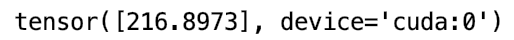
只想要216.8973那个数。
二、解决方法
1、单个tensor
tensor.item()就可以得到216.8973。
2、多个tensor
tensor.tolist()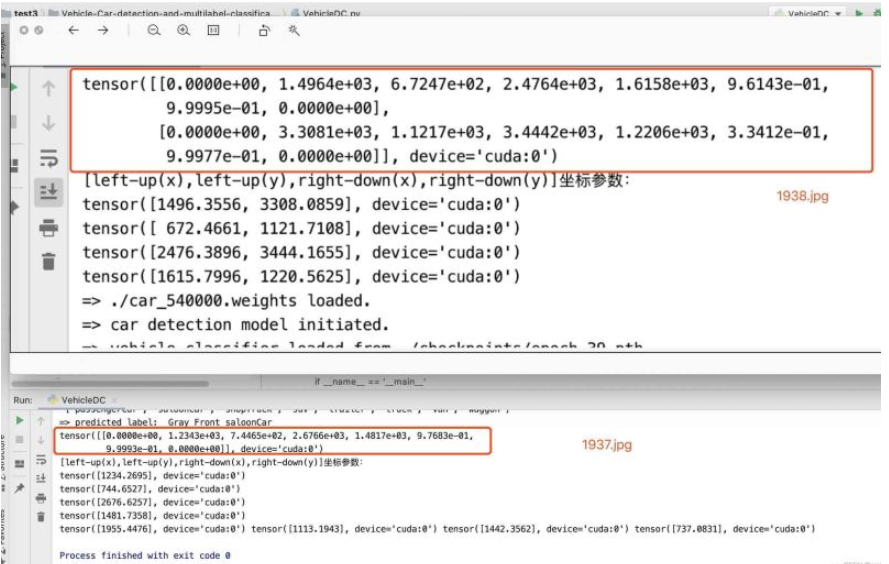
tensorflow笔记:tensor数据类型
常见的数据类型载体
listnp.arraytf.tensorlist: 可以存储不同数据类型,缺点不适合存储较大的数据,如图片np.array: 解决同类型大数据数据的载体,方便数据运算,缺点是在深度学习之前就设计好的,不支持GPUtf.tensor:更适合深度学习,支持GPU
Tensor是什么
scalar: 1.1vector:[1.1] , [1.1,2.2,……]matrix:[[1,2,3,],[4,5,6],[7,8,9]]torsor:rank > 2 (一般指的是维度大于2的数据)
但是,在tensorflow里面我们把数据的数据都叫tensor
Tensor支持的类型
int,float,doubleboolstring
创建不同类型的Tensor
import tensorflow as tf# 创建一个整型的数据tf.constant(1)# Out[3]: <tf.Tensor: shape=(), dtype=int32, numpy=1># 注意因为这里的constant就是一个普通的tensor,不要理解为常量了(TF1.0是代表一个常量)# 创建一个浮点类型的数据tf.constant(1.)# Out[4]: <tf.Tensor: shape=(), dtype=float32, numpy=1.0># 若给定一个浮点型的数据,但是指定为int类型会报错tf.constant(2.2,dtype=tf.int32)# TypeError: Cannot convert 2.2 to EagerTensor of dtype int32# 给一数指定双精度tf.constant(2.,dtype=tf.double)# Out[6]: <tf.Tensor: shape=(), dtype=float64, numpy=2.0># 创建bool类型的数据tf.constant([True,False])# Out[7]: <tf.Tensor: shape=(2,), dtype=bool, numpy=array([ True, False])># 创建字符串型数据(很少用)tf.constant("hello,world")# Out[8]: <tf.Tensor: shape=(), dtype=string, numpy=b'hello,world'>Tensor Property
下面开始介绍Tensor常用的属性
tf.device
import tensorflow as tfwith tf.device("cpu"): a = tf.constant([1])with tf.device("gpu"): b = tf.range(6)print(a.device)print(b.device)# 数据在CPU和GPU上的转换aa = a.gpu()print(aa.device)bb = b.cpu()print(bb.device)输出结果:
/job:localhost/replica:0/task:0/device:CPU:0
/job:localhost/replica:0/task:0/device:GPU:0
/job:localhost/replica:0/task:0/device:GPU:0
/job:localhost/replica:0/task:0/device:CPU:0
转换为numpy
c = tf.range(10)#Out[14]: <tf.Tensor: shape=(10,), dtype=int32, numpy=array([0, 1, 2, 3, 4, 5, 6, 7, 8, 9])>c.numpy()#Out[15]: array([0, 1, 2, 3, 4, 5, 6, 7, 8, 9])Tensor的维度与形状
d = tf.range(10)d.shape# Out[17]: TensorShape([10])d.ndim# Out[18]: 1# 用rank查看tensor的维度(秩):返回的是一个tensor类型的数据tf.rank(d)# Out[19]: <tf.Tensor: shape=(), dtype=int32, numpy=1>tf.rank(tf.ones([3,4,2]))# Out[20]: <tf.Tensor: shape=(), dtype=int32, numpy=3># tf.name# 是Tensorflow1.0中的概念,现在基本已经淘汰了python中判断一个数据是不是Tensor
import numpy as npimport tensorflow as tfa = tf.constant(1.)b = tf.constant([True,False])c = tf.constant("hello,world")d = np.arange(4)isinstance(a,tf.Tensor)# Out[27]: Truetf.is_tensor(b)# Out[28]: Truetf.is_tensor(d)# Out[29]: Falsea.dtype,b.dtype,c.dtype,d.dtype# Out[32]: (tf.float32, tf.bool, tf.string, dtype('int32'))a.dtype == tf.float32Out[33]: Truec.dtype == tf.stringOut[34]: True数据类型的转换
a = np.arange(5)a.dtypeOut[36]: dtype('int32')aa = tf.convert_to_tensor(a) # numpy数据转化方法为.astype(np.int64)# Out[38]: <tf.Tensor: shape=(5,), dtype=int32, numpy=array([0, 1, 2, 3, 4])>aa = tf.convert_to_tensor(a, dtype=tf.float32)# Out[40]: <tf.Tensor: shape=(5,), dtype=float32, numpy=array([0., 1., 2., 3., 4.], dtype=float32)># 用头tf.cast()数据转化tf.cast(aa,dtype = tf.float32)# Out[41]: <tf.Tensor: shape=(5,), dtype=float32, numpy=array([0., 1., 2., 3., 4.], dtype=float32)>aaa = tf.cast(aa,dtype=tf.double)# Out[43]: <tf.Tensor: shape=(5,), dtype=float64, numpy=array([0., 1., 2., 3., 4.])>tf.cast(aaa,dtype=tf.int32)# Out[44]: <tf.Tensor: shape=(5,), dtype=int32, numpy=array([0, 1, 2, 3, 4])># bool 与 int 的转化b = tf.constant([0,1])tf.cast(b,tf.bool)# Out[46]: <tf.Tensor: shape=(2,), dtype=bool, numpy=array([False, True])>bb = tf.cast(b,dtype=tf.bool)tf.cast(bb,tf.int32)# Out[48]: <tf.Tensor: shape=(2,), dtype=int32, numpy=array([0, 1])>tf.Variable
tf.Variable在tensorflow中相比tf.constan一样也是Tensor,tf.Variable特指Tensorflow中哪些可以优化的参数,比如自动求导。
tf.Variable可以理解为是专门为神经网络所设立的一个类型。
a = tf.range(5)b = tf.Variable(a)# Out[51]: <tf.Variable 'Variable:0' shape=(5,) dtype=int32, numpy=array([0, 1, 2, 3, 4])>b.dtype# Out[52]: tf.int32b.name# Out[53]: 'Variable:0'b = tf.Variable(a, name = "input_data")b.name# Out[55]: 'input_data:0'b.trainable# Out[56]: Trueisinstance(b,tf.Tensor)# Out[57]: Falseisinstance(b,tf.Variable)# Out[58]: Truetf.is_tensor(b)# Out[59]: Trueb.numpy()# Out[60]: array([0, 1, 2, 3, 4])将Tensor类型转化为python中的数据类型
a = tf.ones([])# Out[63]: <tf.Tensor: shape=(), dtype=float32, numpy=1.0>a.numpy()# Out[64]: 1.0int(a)# Out[65]: 1float(a)# Out[66]: 1.0“python怎么获取tensor()数据类型中的值”的内容就介绍到这里了,感谢大家的阅读。如果想了解更多行业相关的知识可以关注编程网网站,小编将为大家输出更多高质量的实用文章!
免责声明:
① 本站未注明“稿件来源”的信息均来自网络整理。其文字、图片和音视频稿件的所属权归原作者所有。本站收集整理出于非商业性的教育和科研之目的,并不意味着本站赞同其观点或证实其内容的真实性。仅作为临时的测试数据,供内部测试之用。本站并未授权任何人以任何方式主动获取本站任何信息。
② 本站未注明“稿件来源”的临时测试数据将在测试完成后最终做删除处理。有问题或投稿请发送至: 邮箱/279061341@qq.com QQ/279061341


















